Getting and keeping the attention of your audience during a meeting is easier with visual flare like highlighting the mouse pointer. Windows 10 buries the feature deep in the Control Panel.
Windows
How to use the Geography data type to quickly add a map chart in Excel

Displaying values on a map chart is more meaningful than handing someone a sheet of data. Thanks to Microsoft Excel’s Geography data type, creating a map chart is easier than you might think.
How to tell if your PC can run Windows 11

Windows 11 will be a free upgrade for supported Windows 10 computers. Here’s how to see if your PC is capable of running the upcoming version.
Windows 11 aims to delight users but needs to establish its purpose

Many saw Windows 10 as the last version of Windows, expecting perpetual updates. But Windows 11 is here in 2021, and upon initial analysis, the OS has something to prove: Why does it exist at all?
Windows evolves: Windows 11, and the future of Windows 10

Microsoft’s announcement of Windows 11 makes sense of much of its evolution of the last few years, adding polish to features and improving the whole user experience.
The Most Important Things Microsoft Announced Today

After leaks and rumors, we got our first look today at Windows 11 and the future of Windows as a platform. Here’s what you have to look forward to this fall.
The Biggest Windows 11 News Is an App Store Overhaul

By playing nice with Android and letting developers use their own payments system, Microsoft has fashioned itself as the anti-Apple for developers.
How to Watch Microsoft’s Windows 11 Event—and What to Expect

The next version of Windows will finally be unveiled—officially, at least. Here’s how to watch live, and the features that will be on their way to your PC soon.
How to use VBA to highlight duplicate values in an Excel spreadsheet

When a conditional formatting rule is overkill, use these VBA procedures to highlight duplicates and then remove the highlighting in Microsoft Excel.
How to use VBA to delete rows with specific content in Excel
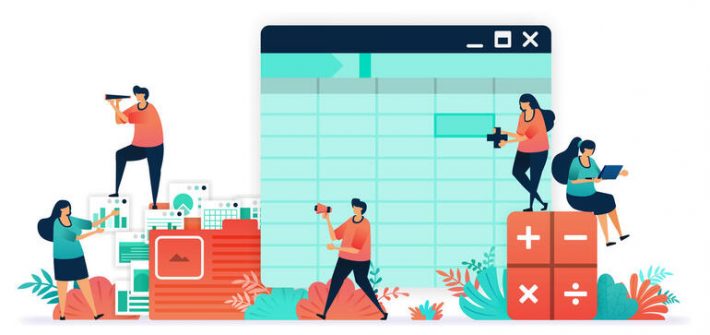
When you need to delete records based on a single value in Microsoft Excel, use this Visual Basic procedure. It can make your life a lot easier.
