A simple hack of the Windows 11 Registry File allows you to display OS version information directly on the desktop, which can come in handy when you’re troubleshooting.
Windows
Run Linux edge applications on Windows PCs and servers with EFLOW
WSL isn’t the only official way to run Linux code on Windows systems. Find out how to take advantage of Azure IoT Edge for Linux on Windows.
How to disable (again) the blur effect on the Windows 11 login screen
We used a Registry File hack in Windows 10 to disable the blur effect on the login screen, but the Windows 11 update restored the default. We’ll show you how to fix it again.
Windows Server IoT 2022 is for a lot more than IoT
Microsoft’s latest IoT server release is intended for appliances. Here’s what you need to know about Windows Server IoT 2022.
3 ways to add color to the numbers in a numbered list in Word

Coloring only the numbers in a numbered list can add a bit of fun or point out a serious item in your Microsoft Word doc.
How to personalize the lock screen background image in Windows 11
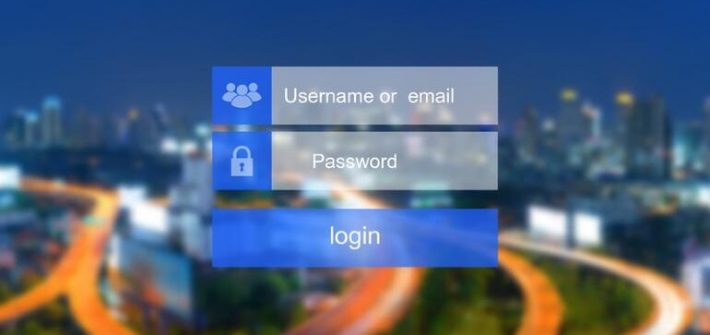
While similar to Windows 10, personalizing Windows 11 requires you to navigate through several layers of configuration setting menus laid out in new and different ways.
How to generate random letters in Excel

It’s easy to return random values in Microsoft Excel, but returning random letters might leave you scratching your head. Fortunately, you only need two functions.
How to enable Dark Mode in Microsoft 365

If you suffer eyestrain, try Dark Mode. Most people claim a darker screen is gentle on their eyes.
How to create long screen recordings using OBS Studio
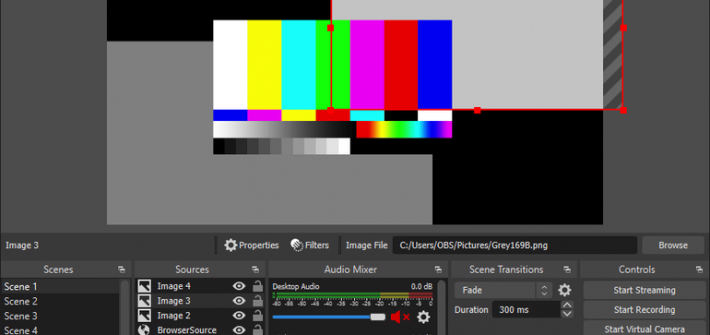
Most screen recording tools let you record up to two and sometimes even four hours, but they often end up crashing without recording all the data. This is where open source OBS Studio comes in.
How to use check box content controls in a Word document

Check boxes offer a simple visual way to denote state: on or off, true or false, and so on, and they’re easier to use than ever before!