Whether you are a Microsoft Excel beginner or an advanced user, you’ll benefit from these step-by-step tutorials.
tips
Health tech scores big at Microsoft Imagine World Cup 2021

More than 2 million students compete for Microsoft’s Imagine World Cup each year. Find out who took top honors in this year’s competition.
How to use VBA procedures for quick access to readability statistics in Word
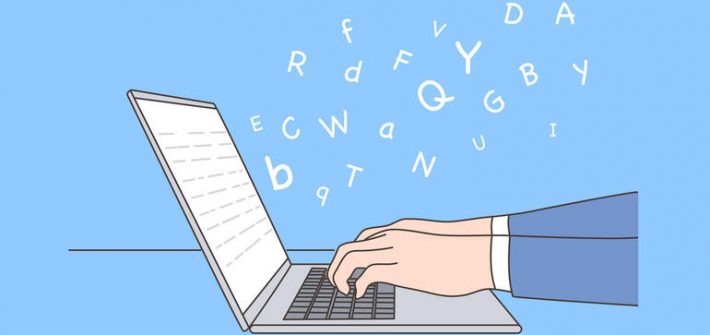
If you need to frequently refer to readability statistics in Microsoft Word, but you dread running through spell check unnecessarily, these macros are for you!
When to Reply on Social Media—and When to Not

Sometimes the best thing to do on Twitter or Facebook is to just shut up … isn’t it?
Microsoft Build 2021 kicks off with “next generation of Windows” tease
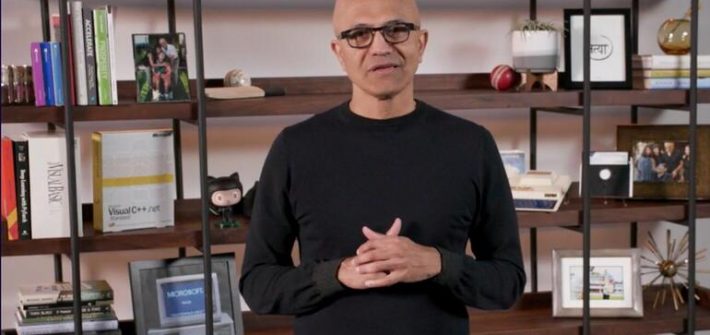
Satya Nadella’s keynote centered the speed of digital transformation and the role of developers in the process, but he also dropped a hint about the biggest update to Windows “in over a decade.”
Microsoft Teams Speed Dial feature aims to bring “one tap dialing” to mobile devices

The “one tap dialing” feature could make connecting with regular contacts even snappier. But when will the product hit mobile devices?
How to use VBA procedures to generate a list of sheet names in an Excel workbook

Use one or both of these simple Microsoft Excel macros to list all the sheets in an Excel workbook.
These new Microsoft tools make it much easier to manage Windows 10 PCs
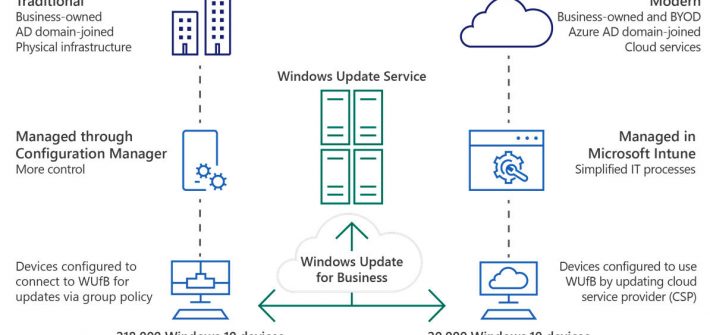
The combination of the Microsoft Graph and Windows Update for Business gives IT managers granular control over updates to users’ devices — on-site and at home.
How to use free templates in Windows 10 Power Automate

Power Automate makes low-code programming in Windows 10 easy. But using its free templates makes it even simpler. Here’s how.
How to sync all your browser bookmarks with xBrowserSync

Here’s how to use the free XBrowserSync tool to keep all your bookmarks synchronized and your internet life simplified.
