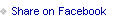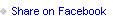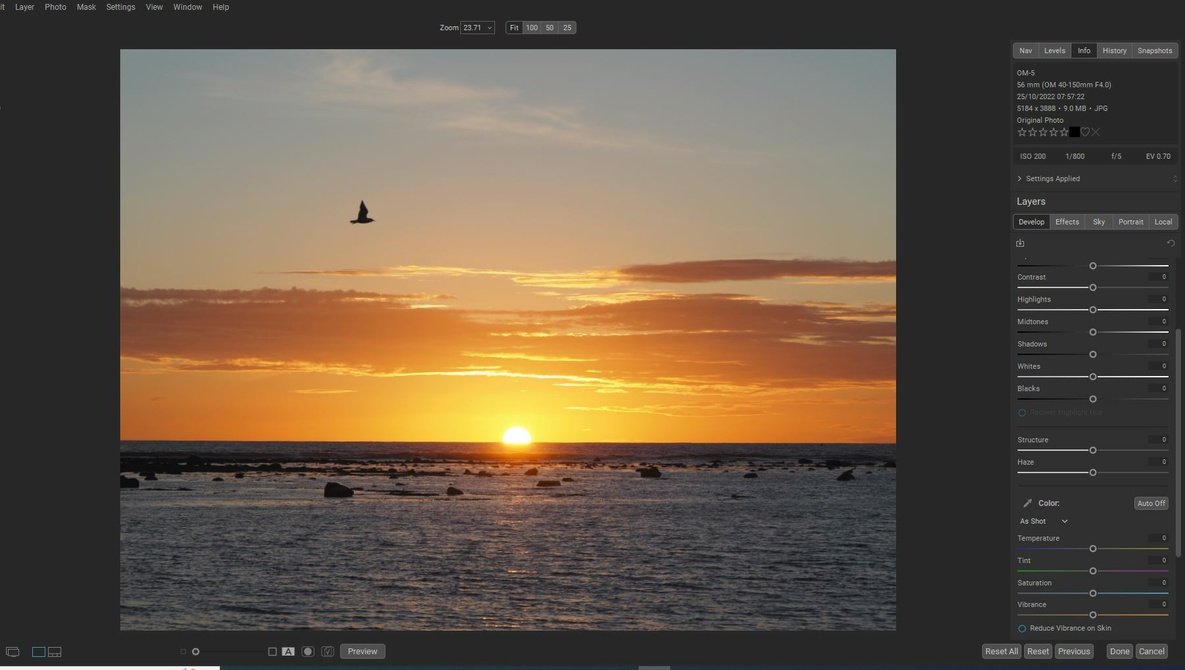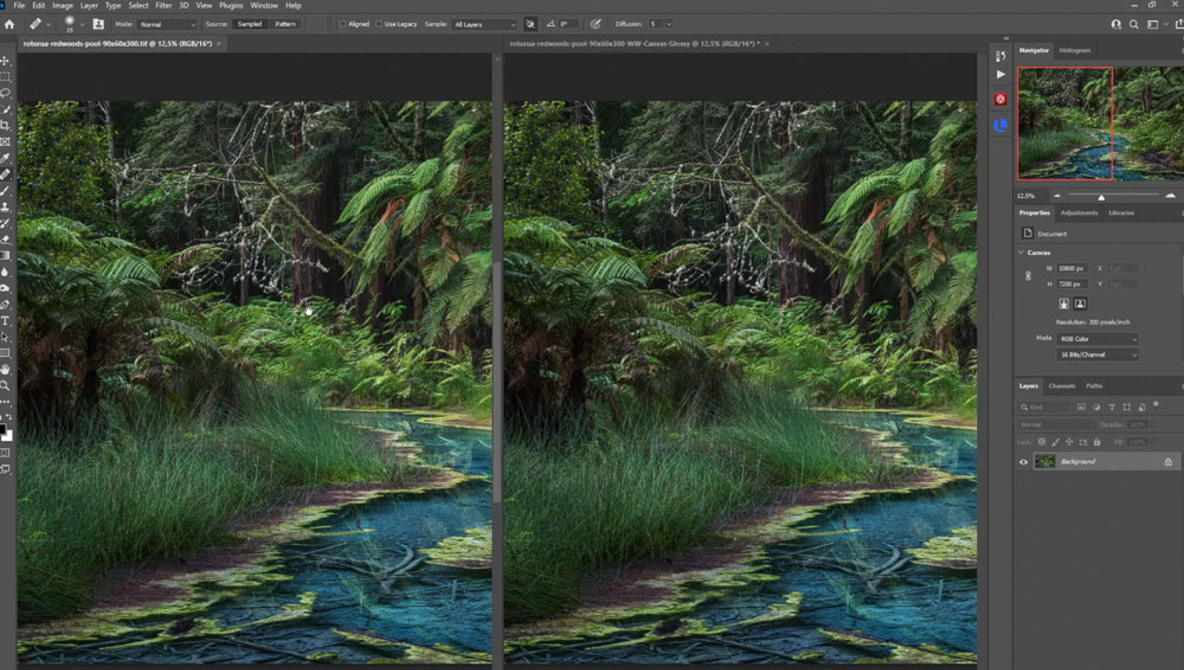Studio photographers are often admired for their lighting skills, and for good reason. Creating compelling portrait lighting is not only extremely difficult, but requires lighting gear, backdrops, and a shooting space. Editing can play either a small or large role in the final image. Have you ever wondered how much of what you see was created in camera, as opposed to in the editing room? In this article, I will show you some before and after images from my own studio work and lift the veil on my editing process.
process
How to Choose the Right Shutter Speed for Long Exposures of Seascapes

A long exposure of a seascape will always be a great way to create a compelling image, but it takes a lot more than simply slapping an ND filter on your lens and going to town. One of the most crucial parts of a long exposure is choosing the proper shutter speed, particularly when moving water is involved, and this helpful video tutorial will walk you through the process to ensure you get the exact image you have in mind.
A Beginner’s Guide to Working With Speedlights for Portrait Photography

Learning how to work with artificial lighting is something every portrait photographer should learn, as it will free you of relying on certain locations, weather, and times of day and enable creative shots that would not be possible otherwise. If you would like to start learning, check out this fantastic video tutorial that will guide you through the process of lighting a portrait using a combination of a speedlight and natural light.
3 Different Ways to Adjust a Sky in Lightroom and Photoshop

The sky is an integral part of just about any landscape photograph, and as such, it deserves a healthy dose of your attention during the editing process. If you would like to improve your landscape images, check out this excellent video tutorial that will show you three different ways to adjust the sky using Photoshop or Lightroom.
We Review the Infinite Retouch Portrait Editing Plugin

Portrait retouching is a process that requires consistent, well-practiced technique and an efficient, well-organized workflow to produce professional results in a reasonable amount of time. In this review, we take a look at retoucher Pratik Naik’s Infinite Retouch Panel and how it can help you create better results in less time.
How to Create Better Photo Prints

I take photos to get them printed to either hang them in my apartment or sell them to customers. And while it’s important for me that those prints appear sharp and detailed, it’s crucial to get a correct representation of the colors and contrasts. To achieve this, a process called soft proofing should be used during print preparation whenever possible, and in this article, I show you how to do it.
Everything Your Need to Know About the Select and Mask Workspace in Photoshop

Before you get into any sort of advanced adjustments or edits in Photoshop, you need to select the part of the image you are working on. Depending on the photo, this can be a tricky process, but luckily, Photoshop has a wide range of built-in tools for extracting specific parts of an image or creating layer masks. The Select and Mask workspace is the place to go for a lot of this work, and this excellent video tutorial will show you everything you need to know to use and get the most out of it.