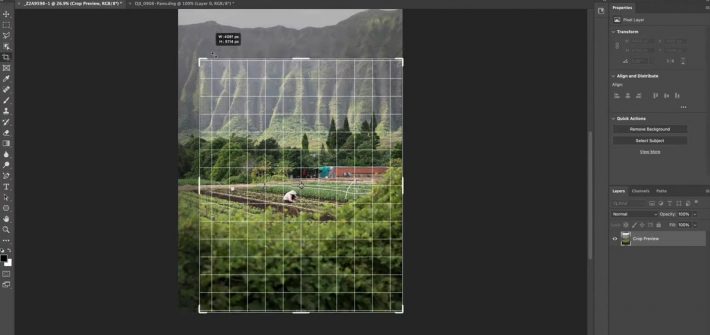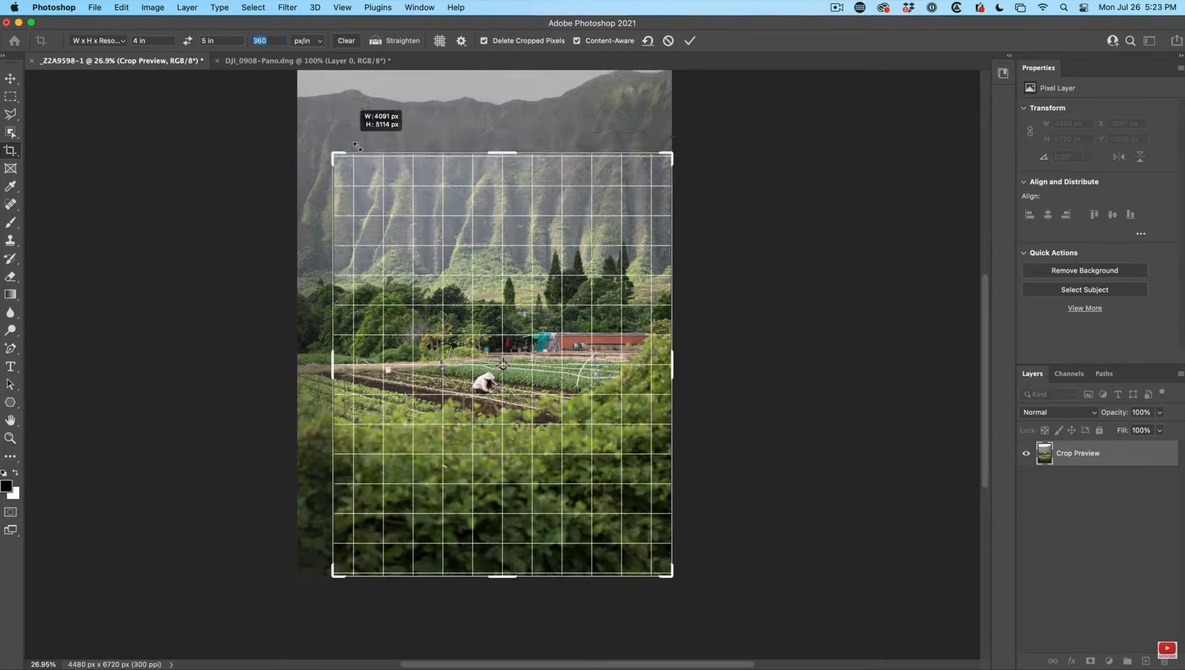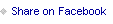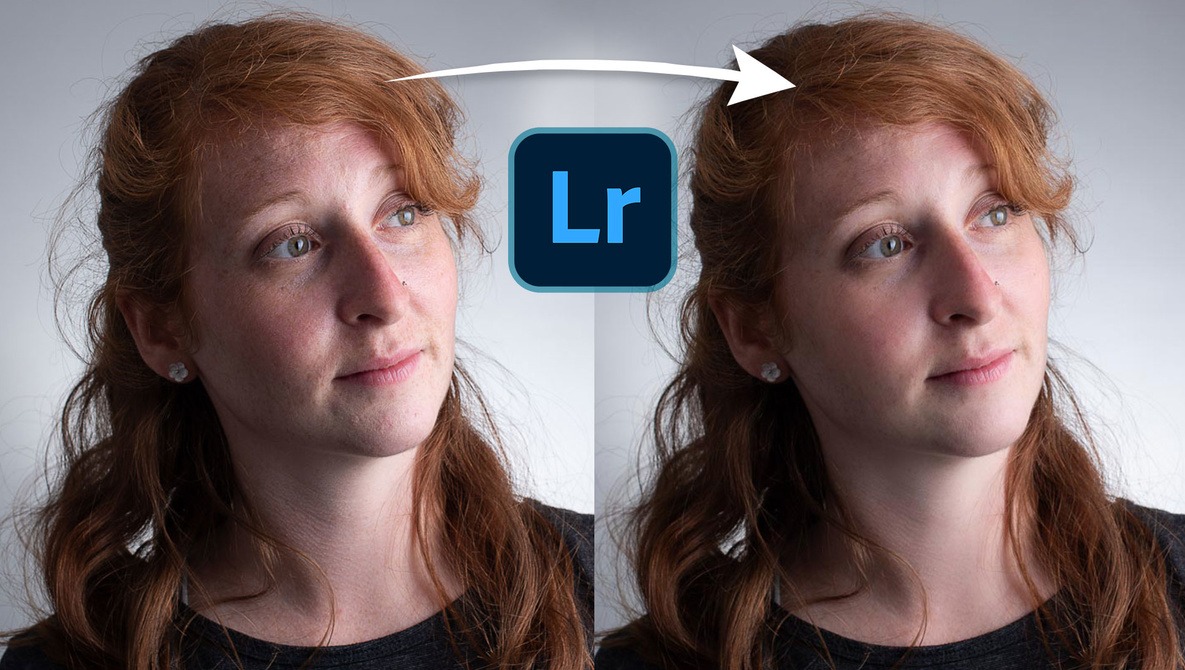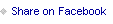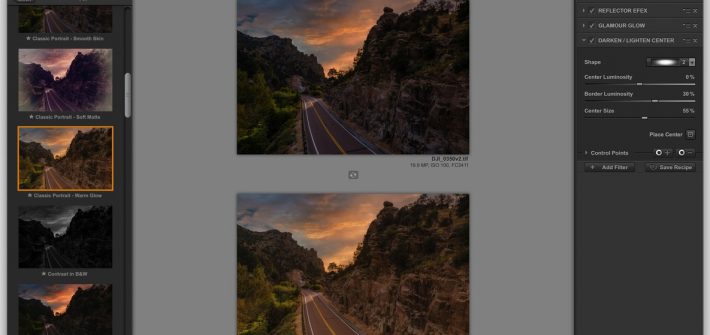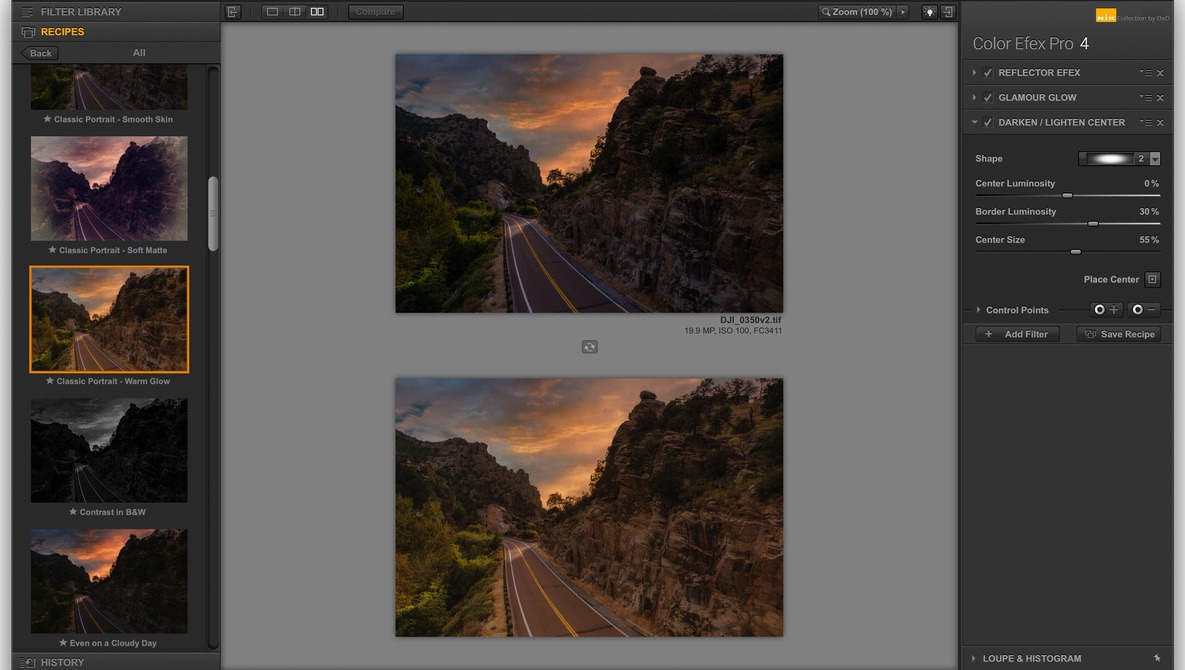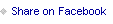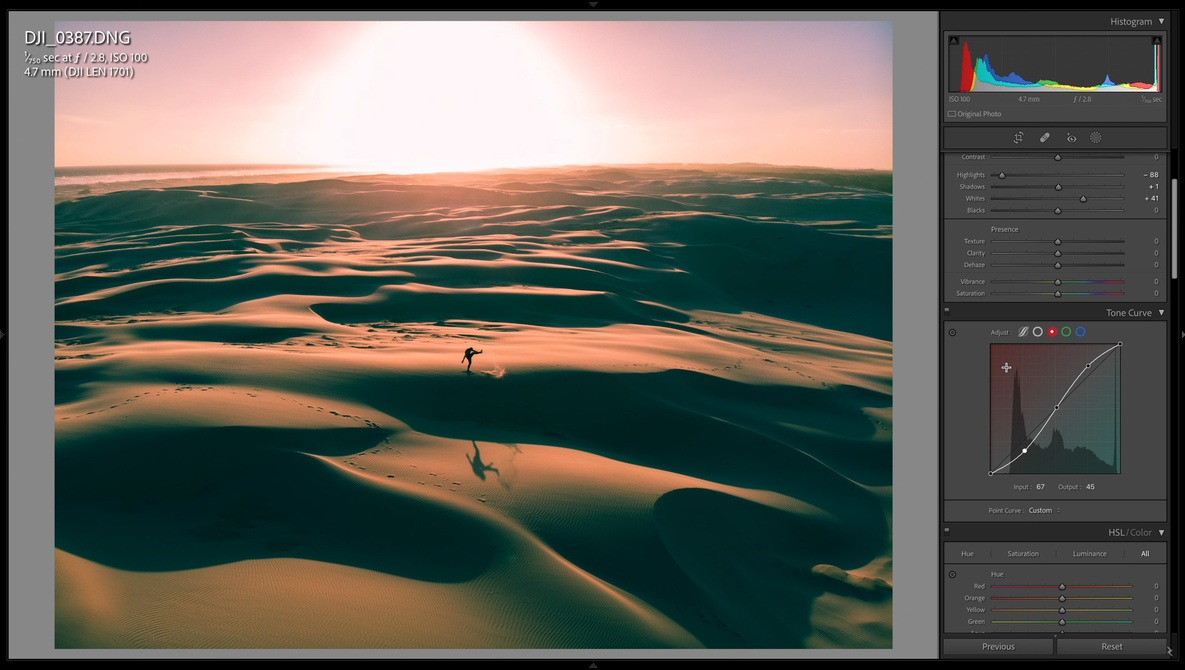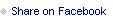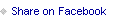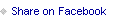Cropping is straightforward for the most part, but it can be tricky at first, and especially so if you’re looking to crop for printing purposes. This video gives you a great, beginner’s guide to cropping your photographs for all purposes using Adobe Photoshop.
![]()