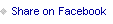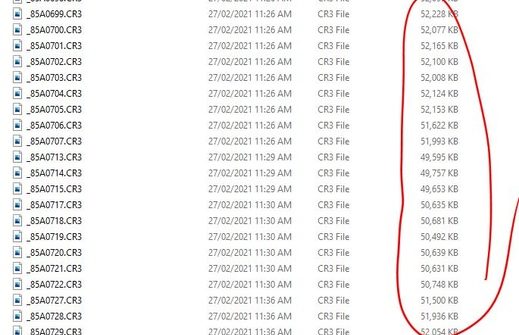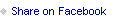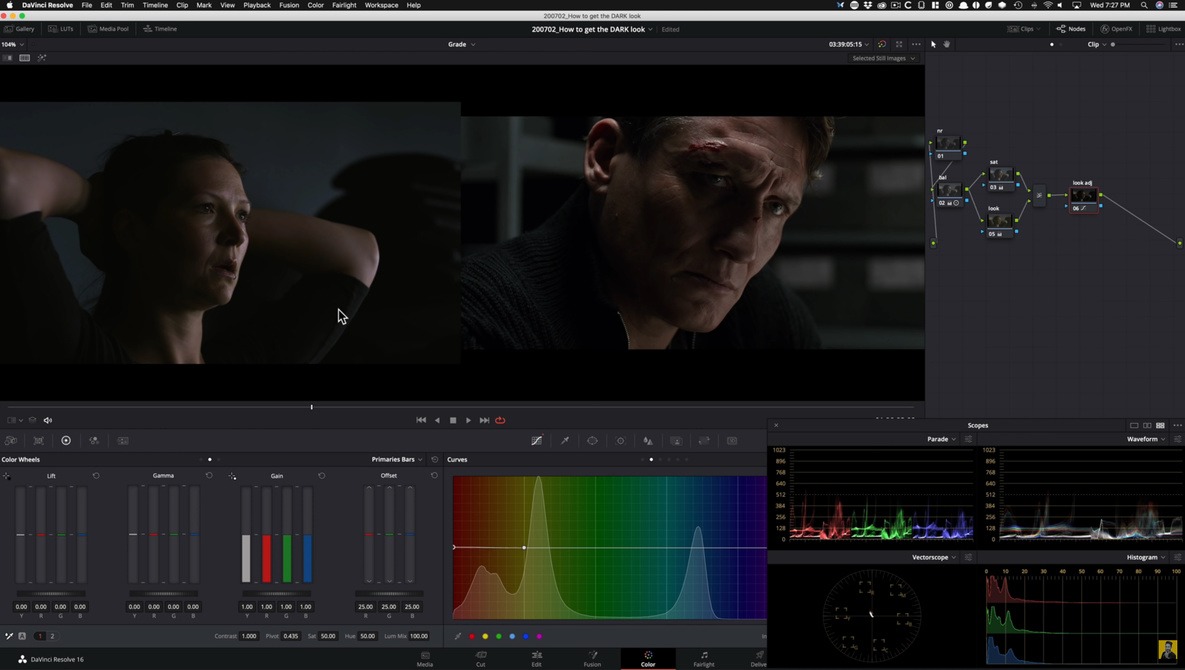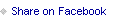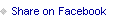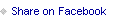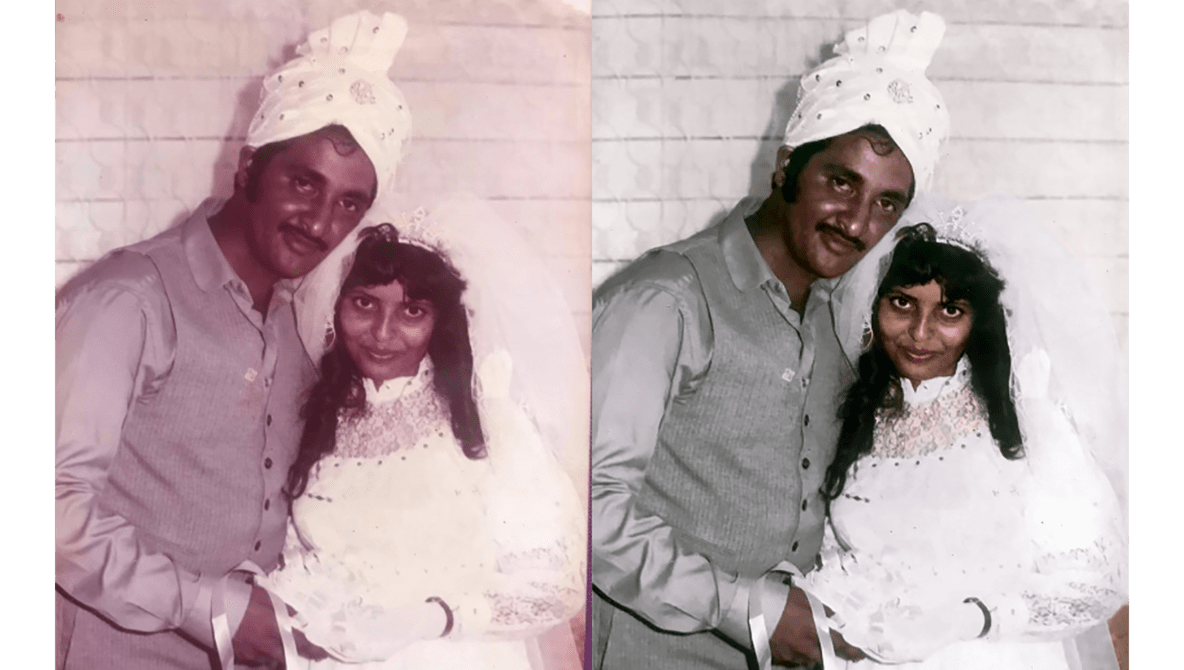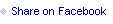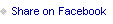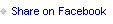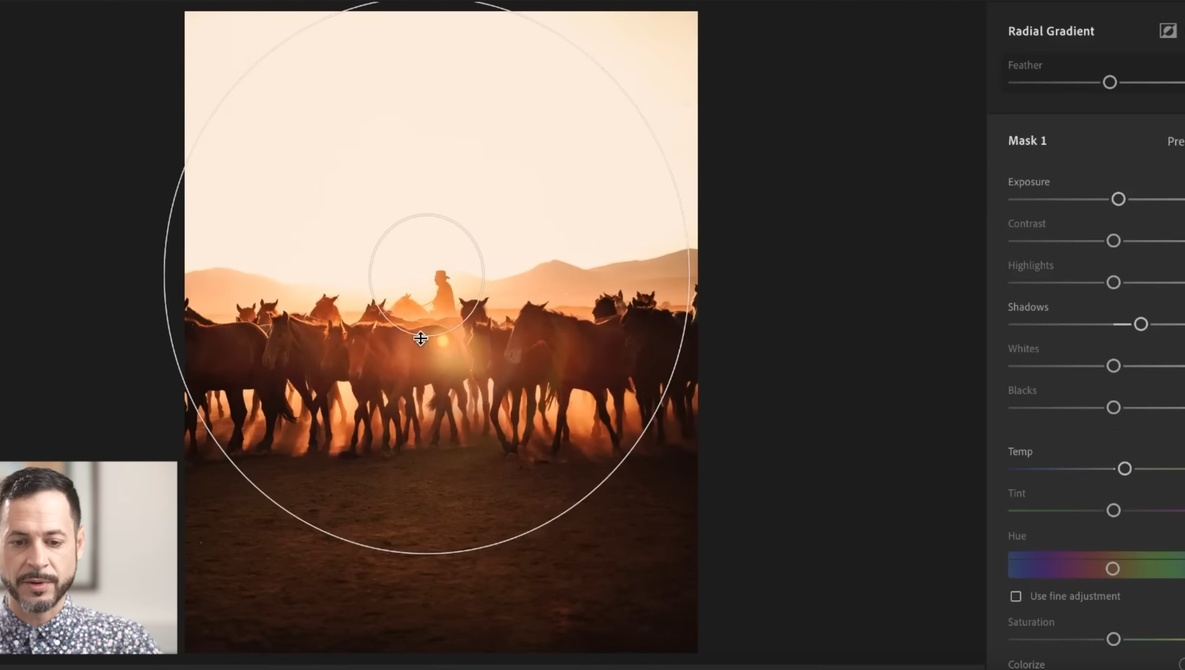Do you sometimes look at your images and think there’s something missing? Something you can’t quite put your finger on, but instinctively know? Very often your images are flat and lack depth. Here’s exactly how to fix that issue and add real pop and life to your photos.
Post Production
Critique the Community Product Photography

Your Best Product Shot Wins $1000
I’m currently away from all of my gear and I need a product photograph. I’ll pay you $1000 to do it for me.
![]()
7 Steps for Advanced Black and White Editing in Adobe Lightroom

Black and white photography moved from a necessity to a decision long ago, but it is still revered and enjoyed today as one of the primary forms to display a photograph. However, editing from color into black and white can take some time to master and create truly memorable results. In this video, go through an advanced seven-step process for turning a basic black and white edit into a masterful one.
![]()
Connection Through Color: Black and White Photographs Take on New Life
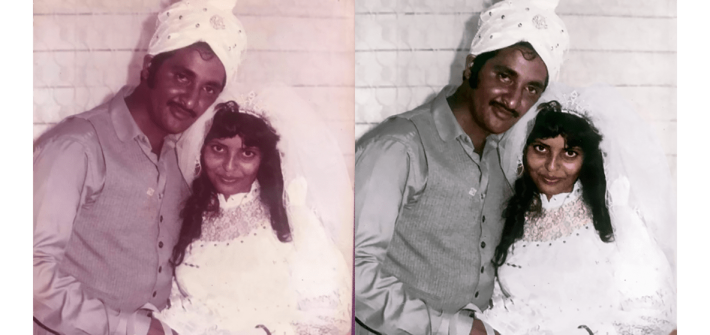
One could easily say that nothing is what it seems because our minds create a subjective representation of the world around us. With memories, this representation may be even more complex. As scientists explain, encoding a memory in the brain is a biological event that begins with a sensory experience. Every memory we have captures emotions, and colors are one of those aspects that evoke and illustrate what we feel.
![]()
This Automatic Skin Retouching Software Could Be a Game-Changer Thanks to AI

When Unmesh Dinda of PiXimperfect says that this is hands down the best automated skin retouching software ever created, you might want to pay attention.
Get Perfect Color Correction Every Time With Curves

The Curves adjustment panel is probably one of Adobe Photoshop’s most frequently used tools, right alongside Levels. But did you know that there is a tried and tested way to quickly get perfectly color-corrected images every single time? Knowing this basic technique will save you hours of time and effort when learning how to color correct your images in Photoshop.