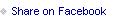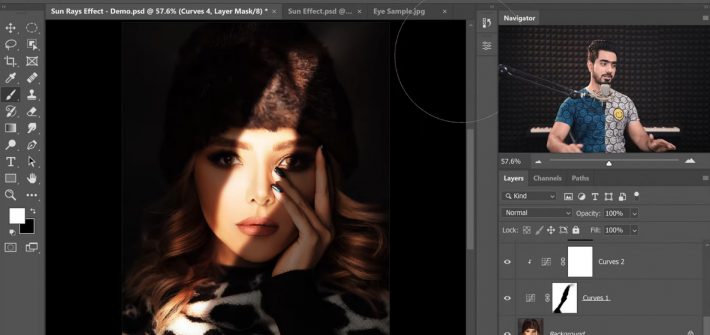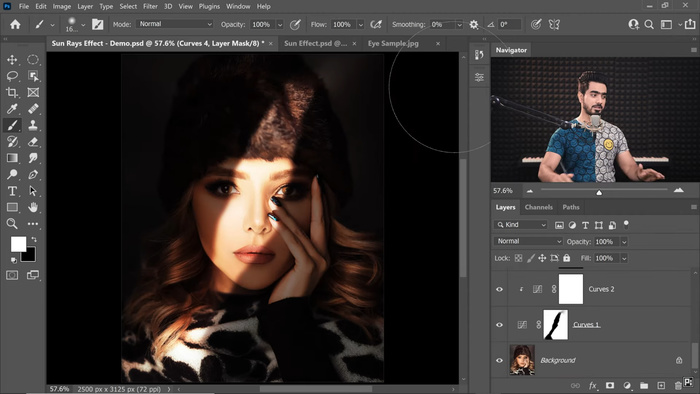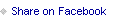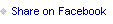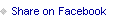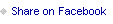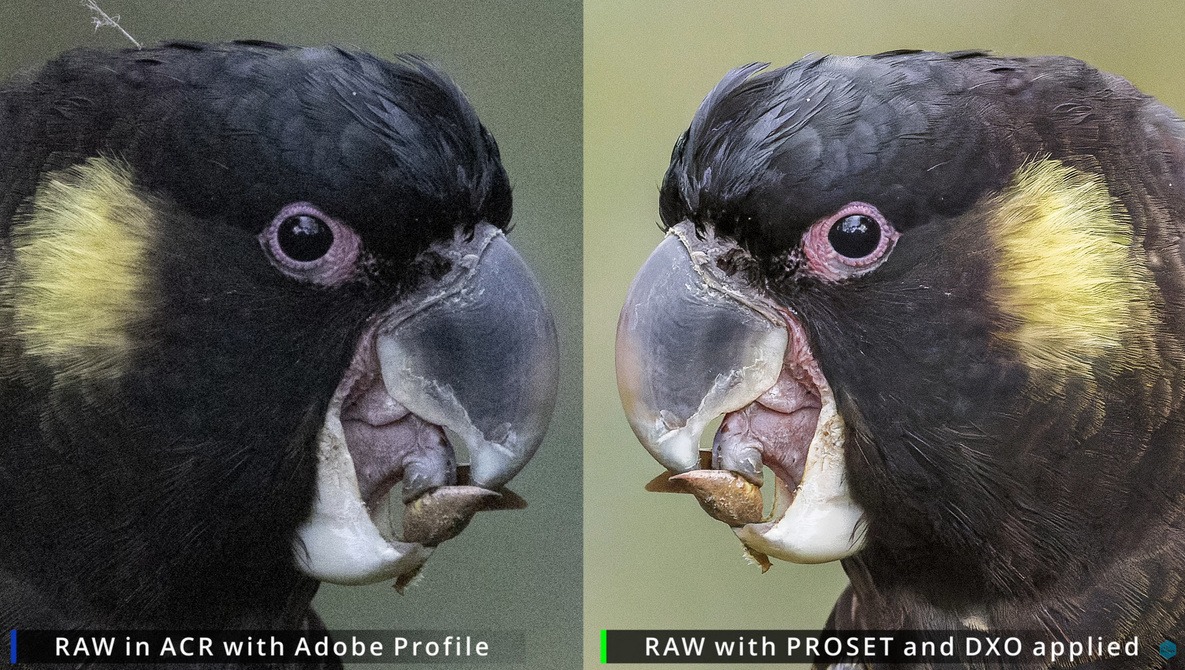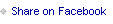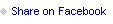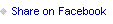Some of the greatest Star Wars stories are those from behind the scenes. In Saga Chronicles, Lucasfilm’s Lucas Seastrom tells those tales. Star Wars: Attack of the Clones was the first major blockbuster movie shot entirely in a digital format. Over five years in active development, Lucasfilm partnered with Sony and Panavision to create a prototype digital […]
Post Production
Galactic Builders Kicks Off Season 2, Celebrating Star Wars and STEM

Force For Change // SEPTEMBER 14, 2021 Watch the first episode of the new season, featuring creators from Lucasfilm and FIRST robotics teams, now! Lucasfilm and Disney have once again teamed up with the global robotics community FIRST® for a second season of Galactic Builders powered by Star Wars: Force for Change, debuting today on the Star […]
Stop Storing Your Files Like It’s 1999

Whether you’re shooting 8K video or are just coming back from a shoot with 1,000 images to sort through, your digital asset management strategy has to be on point. Over the last few years, technology and standards have advanced quite a bit, and it’s easier than ever to create a powerful, versatile, and safer approach to storing your files, but it can also be confusing. This guide will take a look at the standards you have to know when upgrading your storage.
![]()
Stop the Scroll: How to Animate a Portion of Your Photo

Have you ever taken a shot that you were completely stoked to post, and when you released it to the world, you didn’t quite get the engagement you were hoping for? It can be discouraging to be excited about a photo and not get the enthusiastic engagement you expected. These days, stopping the scroll seems harder than ever, but animating a portion of your photo is an easy upgrade that can create a major boost of interest to your image.
A Powerful Way to Change Focus With Photoshop Filters and AI

Have you ever had to shoot a photograph at f/11 while wishing you were shooting f/1.8? If you’ve ever wanted to change the depth of field of a photograph, you know that creating a depth map isn’t the easiest thing to do. Instead of struggling to create the perfect depth map in Adobe Photoshop, using selections and brushes, this video guides you down a simpler path.