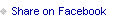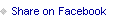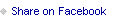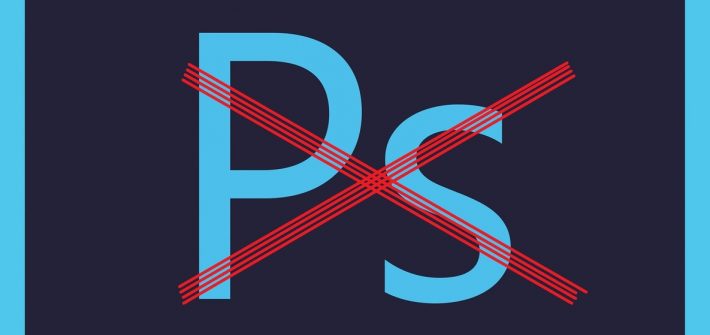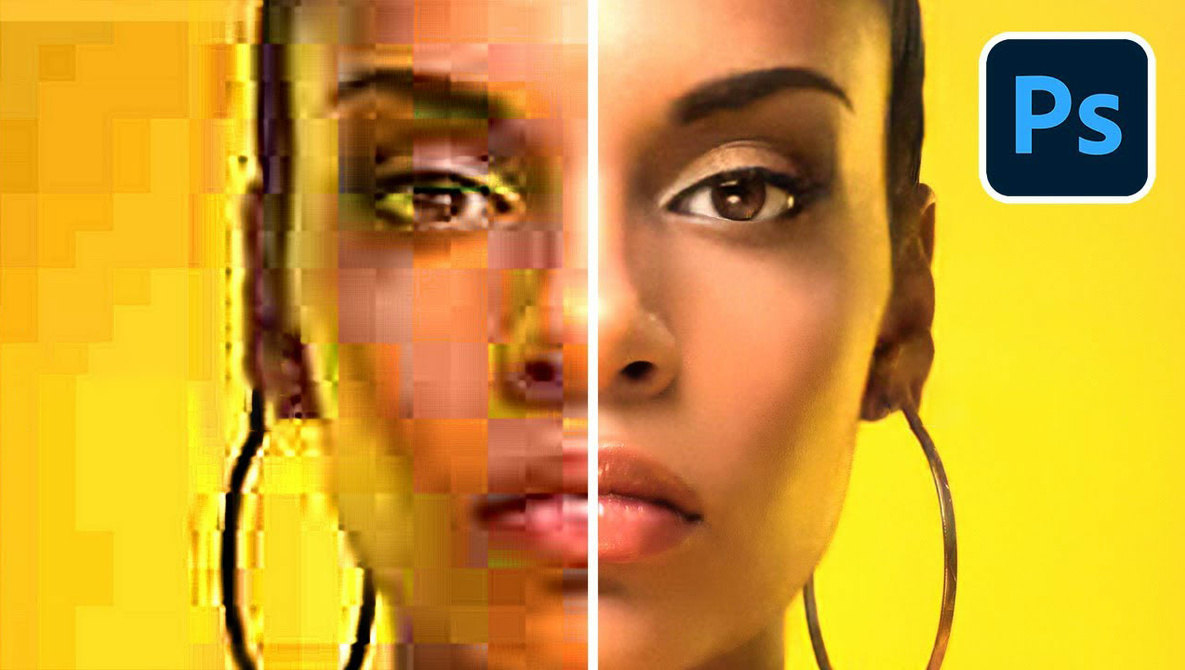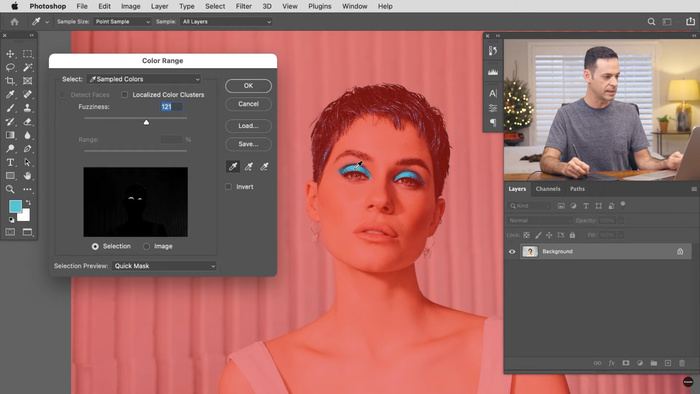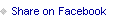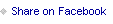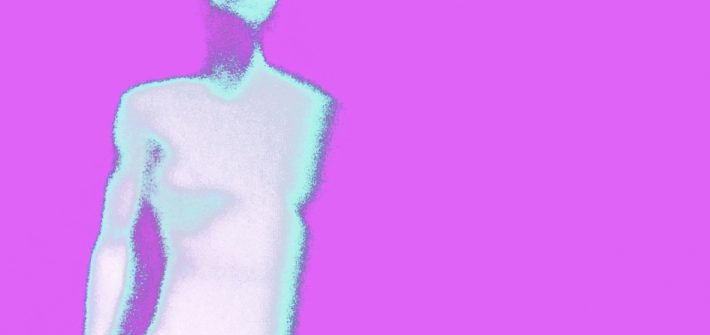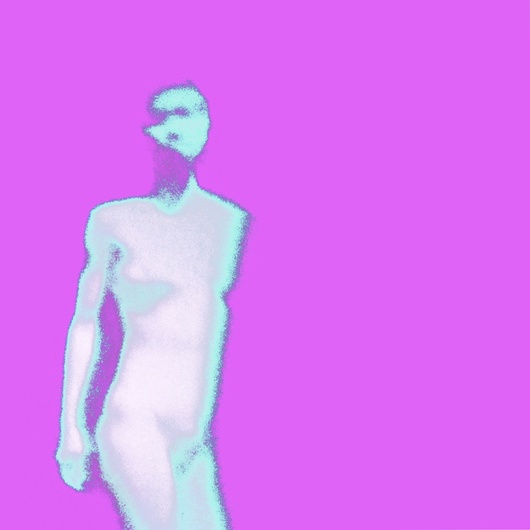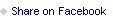Non-photographers often complain about black and white images: they’re dated, they’re just a gimmick, or they’re elitist and boring. These are personal preferences; however, we live in a color world, so you can’t discount that black and white images can create a disconnect for modern viewers. To bring history alive, is colorization a solution?
Photoshop
A Full Tutorial on Retouching a Portrait Using Photoshop

Knowing how to light, pose, and shoot a good portrait is only half of what it takes to produce a compelling final image; you also need to know how to retouch in a tasteful and balanced yet creative manner. If you want to improve your portrait retouching, check out this fantastic video tutorial that will walk you through an entire edit using a variety of advanced techniques and features all in Photoshop.
How to Edit a Landscape Image in Lightroom

Lightroom is more powerful than ever before, and it is entirely possible to edit a landscape photo from start to finish without having to switch over to Photoshop. If you would like to learn how to do so and pick up some useful tips along the way, check out this great video tutorial that will show you one such edit done entirely within Lightroom.
Learn How to Retouch Portraits in Photoshop With This Excellent Tutorial

Knowing how to light, pose, and compose a portrait is only half the battle. To create a successful final image, you also need to have strong editing technique. If you would like to learn how to properly edit a portrait, check out this fantastic video tutorial that will guide you through the entire process, including frequency separation, dodging and burning, and color grading.
How to Retouch Lips in Photoshop

We spend a lot of time working on perfecting our retouching technique when it comes to hair, skin, and eyes, but just like those aforementioned aspects, the lips are also a crucial part of the face, and as such, they deserve equal attention in the post-processing phase. This excellent video tutorial will show you the ins and outs of retouching lips in Photoshop to ensure your portraits are in tip-top shape.