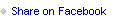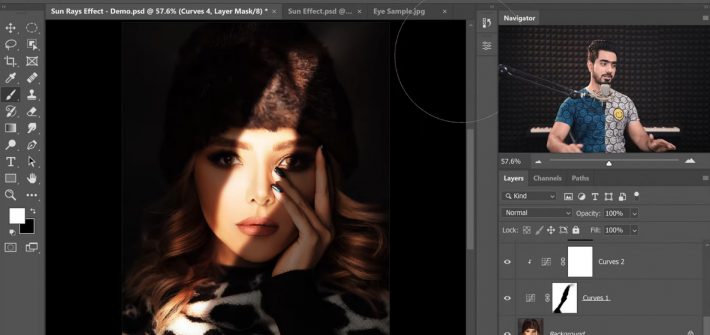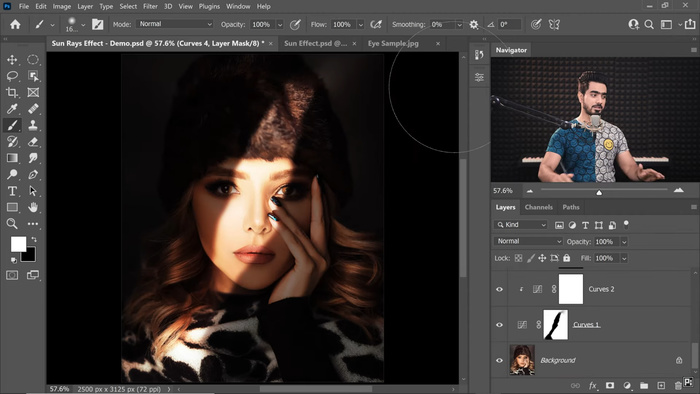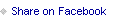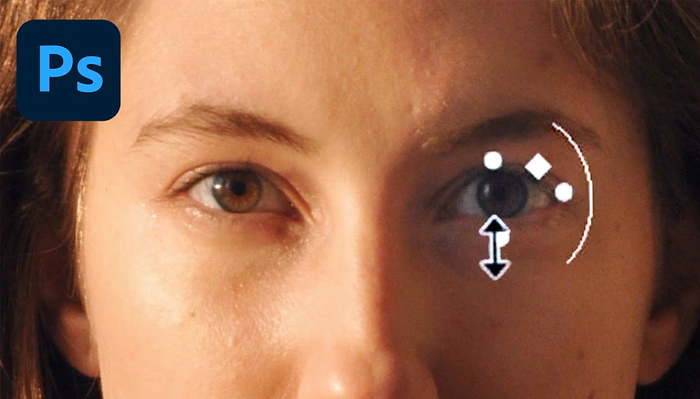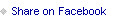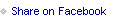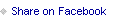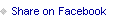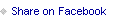Many people think that Adobe Camera Raw is simply Lightroom’s Develop Module inside Photoshop. It is, but it also has its own exclusive features. Have a look at this great new update added to Adobe Camera Raw recently that adds a whole different dimension to selections.
Photoshop
3 Ways to Make Your Subject Pop in Lightroom

While Photoshop is where the most serious editing generally takes place, you can accomplish quite a lot in Lightroom, especially with the newer versions of the program. If you would like to improve your Lightroom skills, check out this fantastic video tutorial that will show you three different ways to make your subject pop using the program.
Avoid These Five Photo Editing Mistakes

Photo editing is a powerful tool that allows you to transform your images in many ways, from enhancing the atmosphere in a photo to increase of image quality. However, common editing mistakes can negatively impact the final result. In this article, we’ll explore five of those.
How to Adjust Facial Features Using Photoshop
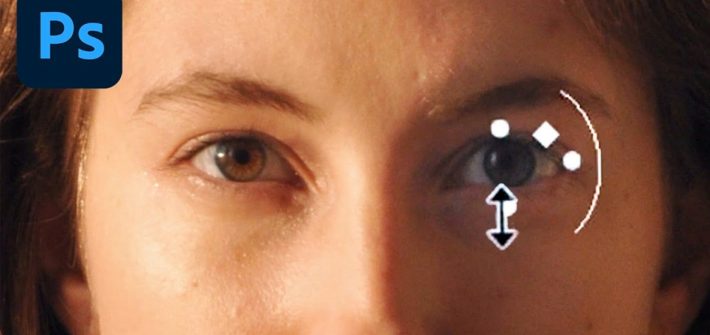
It used to be rather tricky trying to adjust certain facial features in Photoshop in a convincing manner, but Adobe recently added a lot of semi-automated features for doing so. This helpful video tutorial will walk you through the tools, showing you how to use them and giving you a variety of tips for getting the best possible results out of them.
![]()
A Complete Solution To Post-Production: Fstoppers Reviews Zoner Photo Studio X

One of the best and most complete solutions to post-processing is somewhat of a well-kept secret. Zoner Photo Studio X is growing in popularity and it’s easy to see why.
![]()
Is the Next Ansel Adams Going to Be a NVIDIA GPU?

While this view of the Tetons and Snake River, as made famous by Ansel Adam’s iconic photo, doesn’t have great resolution, there’s a reason for that. One of the biggest changes to photography might start with landscape photos just like this, only it doesn’t involve hiking or even camera gear. Want to know what it is?
![]()
How to Photograph Beer Using Basic Equipment

There is no better reminder that strong technique and knowledge of how to shape light are what create good images than seeing a professional make compelling photos use basic equipment. This fantastic video tutorial will show you how to create a professional-level product image of beer using entry-level equipment and also walk you through the retouching process in Photoshop.
![]()