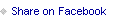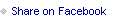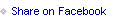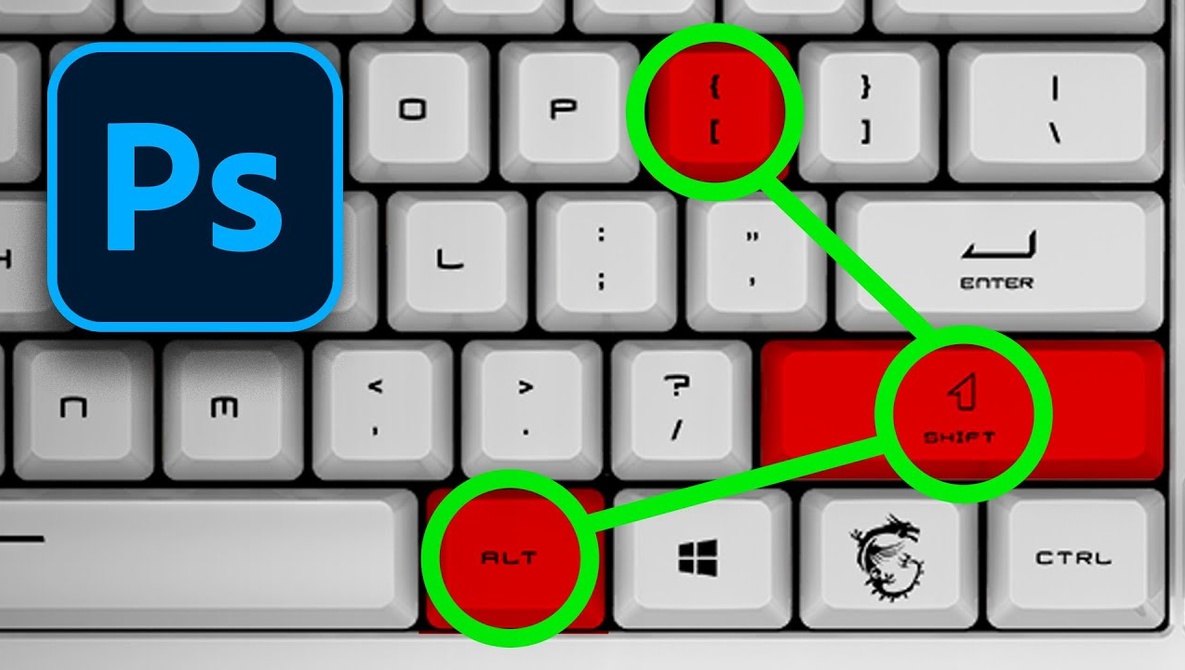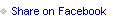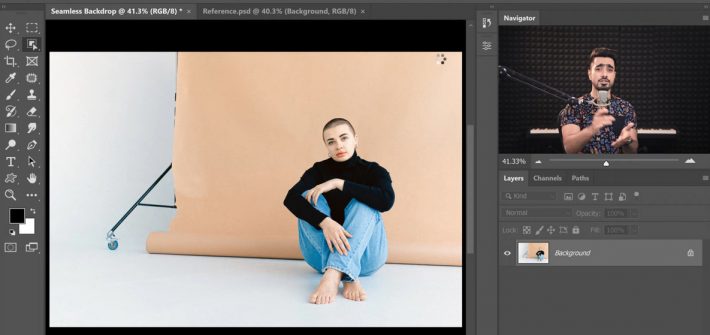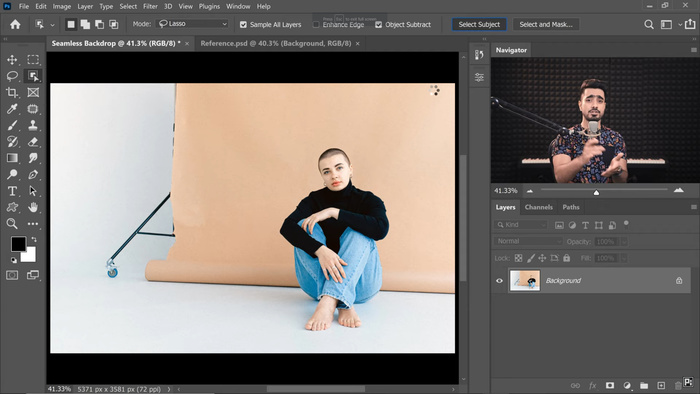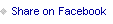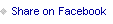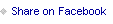Photoshop is a tremendously complicated and intricate application, and for any one task, there are often three or four methods to get the results you want. One of the most fundamental skills you will need is the ability to work with layer masks effectively, and this fantastic video tutorial will show you three ways to use layer mask density to take better control of your editing.
Photoshop
How to Simulate Strobe Lighting Using Lightroom’s AI Masking Tool

Keeping up with every new feature that is added to Lightroom and Photoshop is a never-ending task I’ve long since given up on. Fortunately, both programs currently perform all the tasks I require from them. Still, I like to periodically make myself aware of improvements to these programs to ensure that I don’t miss something that might speed up or otherwise improve my workflow.
How to Use Content-Aware Fill to Fix an Image in Photoshop

Content-Aware fill was one of the most useful advancements in the history of Photoshop, allowing you to quickly and effectively clean up distractions in images without having to do loads of tricky work to make the result convincing. While it does not work for every situation, its usefulness stretches farther than you might think. This excellent video tutorial will show you how to use Content-Aware tool to efficiently and convincingly remove distractions in images.
19 Lesser-known Keyboard Shortcuts for Photoshop

Photoshop is a tremendously intricate and layered program, and it can often take several clicks to navigate to the function you want. Keyboard shortcuts can save you a lot of time and help keep you in the creative zone instead of trying to hunt down the feature you need. This excellent video tutorial will show you 19 lesser-known keyboard shortcuts in Photoshop that are sure to make you a more efficient editor.
How to Quickly Remove Flyaway Hairs on a Subject’s Face in Photoshop

One of the most common and annoying issues portrait photographers will have to deal with is flyaway hairs, which can be particularly distracting when they run across your subject’s face. Nonetheless, you can get rid of them quickly and convincingly using Photoshop, and this great video tutorial will show you how to do just that.
A Beginner’s Workflow for Retouching Skin in Photoshop

Knowing how to light, pose, and shoot a portrait is only half of what it takes to make a compelling final image. You also need to have strong post-processing skills. If you are new to portrait photography and wondering how to go about editing your images, check out this fantastic video tutorial that will show you an effective and straightforward workflow for creating polished results using Photoshop.
A Practical Review of the Apple M1 MacBook for Photo and Video Editing

The M1 architecture released by Apple late last year completely blew away the expectations of many tech enthusiasts, myself included. Now that the dust has settled after a few months for apps to grow into the new system, how well does the M1 chip handle photo and video editing?
![]()