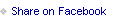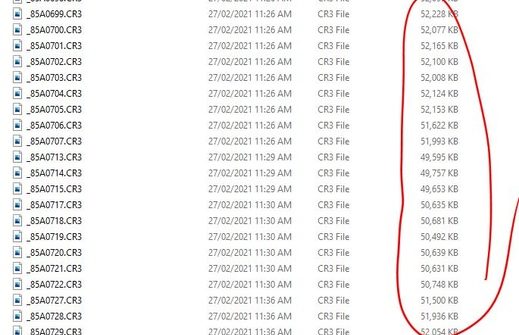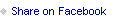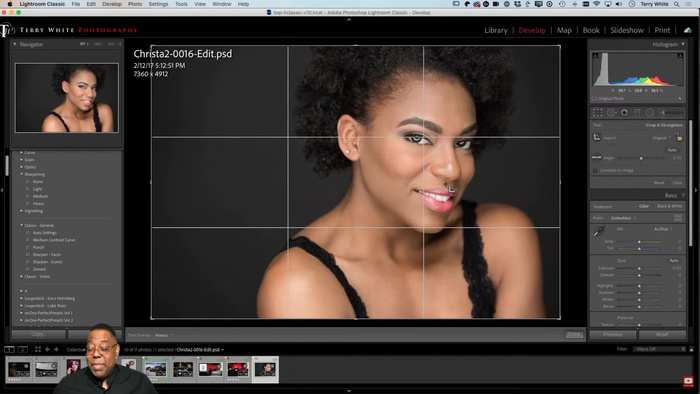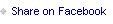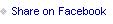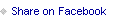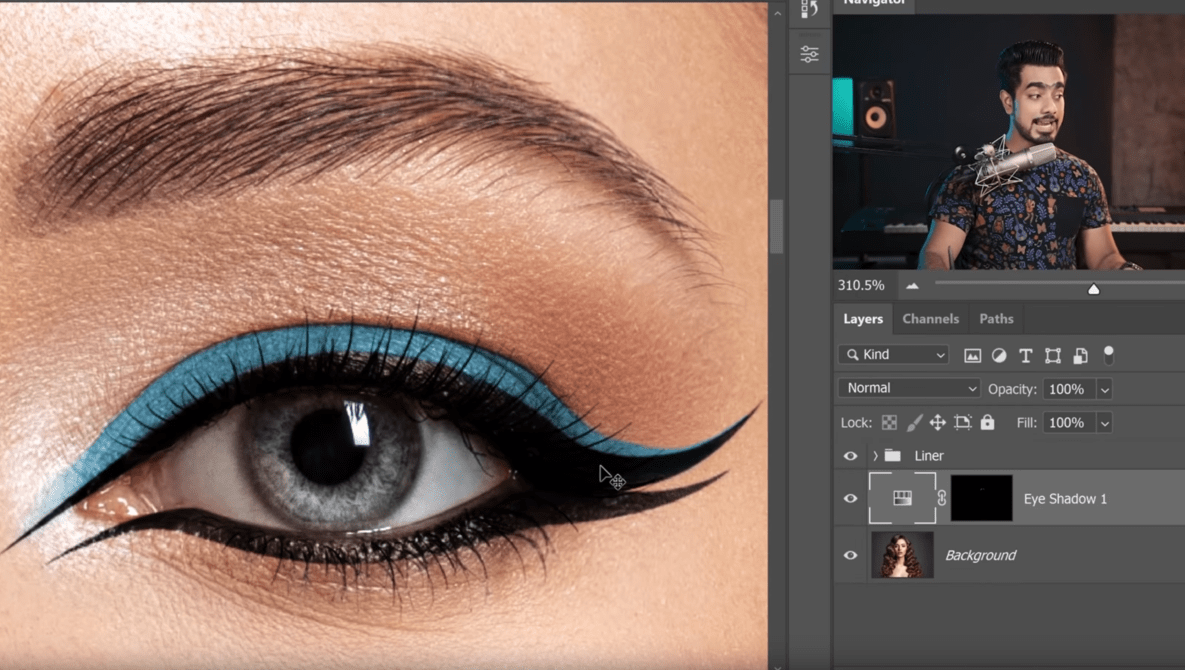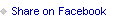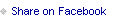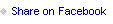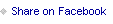While it used to be that Photoshop was the place for any sort of advanced photo editing, in recent iterations, Lightroom has become impressively intricate and capable. In fact, you can now do a lot of things in the program you used to have to switch to Photoshop for, and often, you can perform them more efficiently in Lightroom. This great video tutorial will show you three functions and techniques you might not be aware of and how to use them in your editing.
Photoshop
How to Create Perfect Vignettes in Photoshop

Vignettes are by far one of the most common and effective ways to draw your viewers’ attention to the subject of your photo, but you can get far more control and creative freedom by customizing the process instead of using Photoshop’s built-in tools, and this fantastic video tutorial will show you how to do so.
![]()
How to Fake Eyeshadow in Photoshop

Many photographers and artists say that your subject’s eyes are the most important element in an image. But trying to enhance them or add a little eyeshadow can be very tricky. This tutorial will show you exactly how it’s done and teach you great Photoshop techniques in the process.
![]()
How One Photographer Paraglided a 4,700 Ft Mountain to Create Breathtaking Autumn Photos and Videos

While most photographers use a drone to create aerial images, sometimes, that isn’t enough. Sometimes, you want to soar like an eagle, going 50 mph over the sheer face of a mountaintop as you photograph. If that sounds like you, then let me share with you the story of Bernard Chen, paraglider and photographer extraordinaire.
![]()