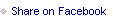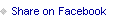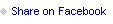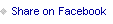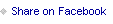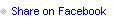The season of red, orange, and yellow leaves is just about here. Whether you’ve already gone out and taken some photos or are just about to, it can be really helpful to keep a few key concepts in mind. In this guide, we’ll be taking a look at what to do when you’re behind the camera, as well as in front of the monitor editing those shots.
![]()