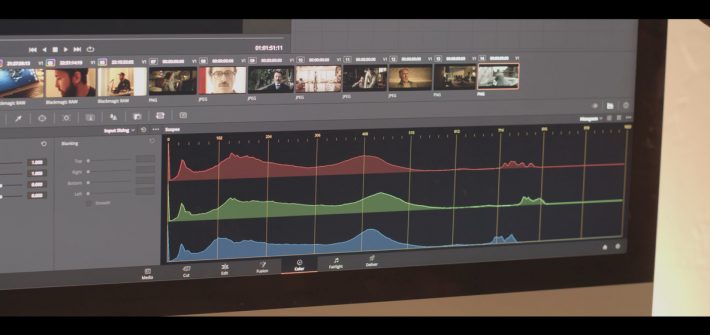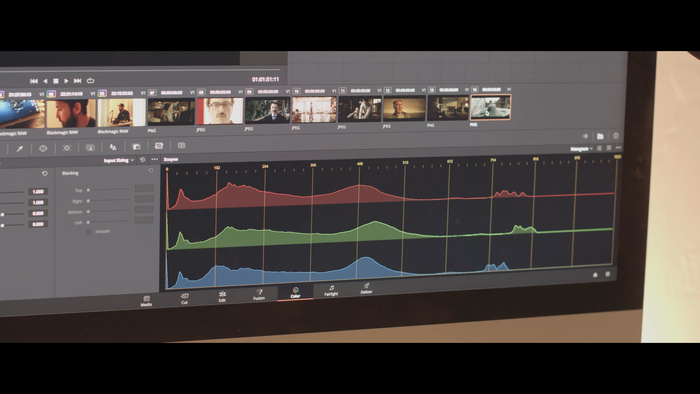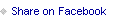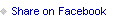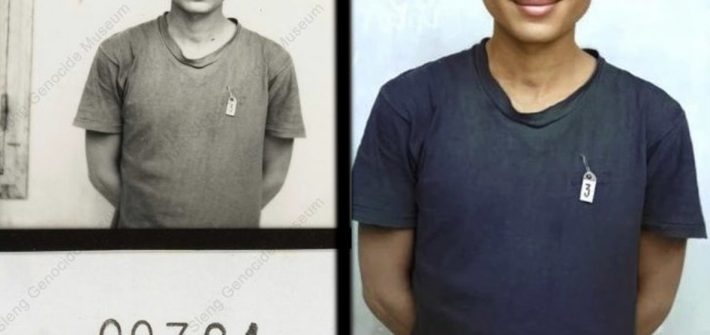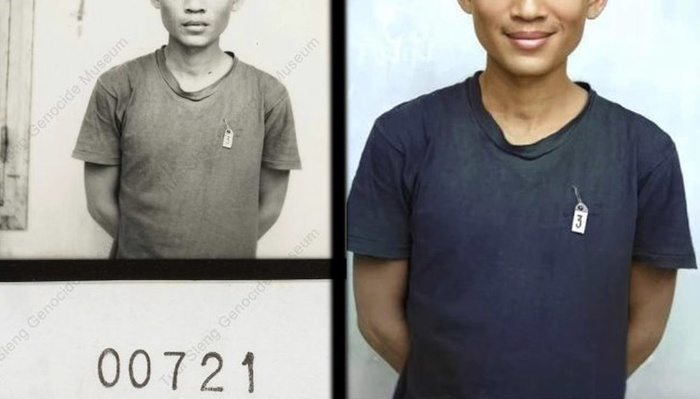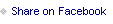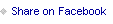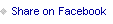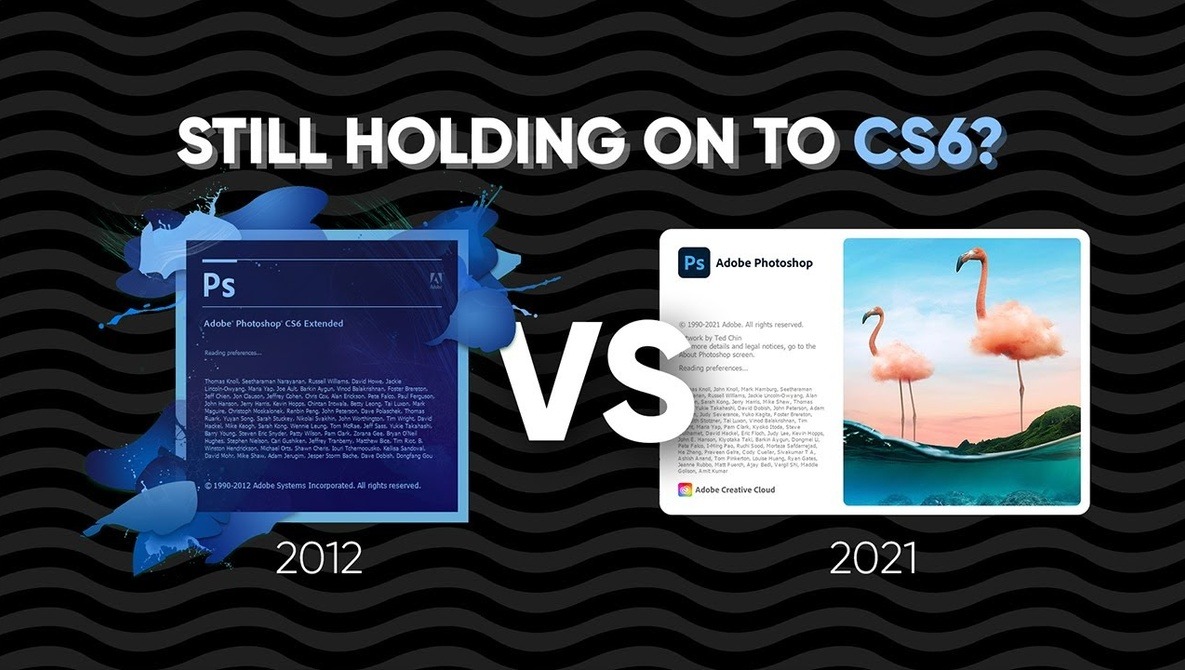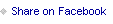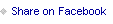Most people think of Lightroom as the place for organizing their photos and performing light edits and Photoshop as the destination for more intensive work. However, in the last few years, the former has made some major strides that make it a serious editing tool. This great video tutorial will show you how to use a combination of the new masking features and the brush tool for creating more compelling landscape image edits.
Photoshop
A Look at One of Photoshop’s Most Powerful and Least Used Features

Photoshop is an extremely nuanced and complex program, which means there are often several ways to accomplish what you need to do. One of the application’s most useful features, Blend If, is a bit hidden behind those multiple layers of menus, but it is one well worth knowing, as it gives you powerful and versatile capabilities for a range of editing scenarios. This excellent video tutorial will show you the ins and outs of Blend if and demonstrates how it works through a series of double exposure edits.
How to Create a Realistic Sky Replacement Using Photoshop’s AI Tools

Sky replacement used to be a fairly tedious thing and one that took a lot of careful editing and know-how to get just right, but in recent years, we have seen the rise of automated tools that cut out a lot of the time and difficulty involved in the process. Photoshop now has such tools, and this excellent video tutorial will show you how to use them to create realistic sky replacements in your own images.
![]()
Make Lightroom Classic Yours: The Best Ways To Customize Your Experience
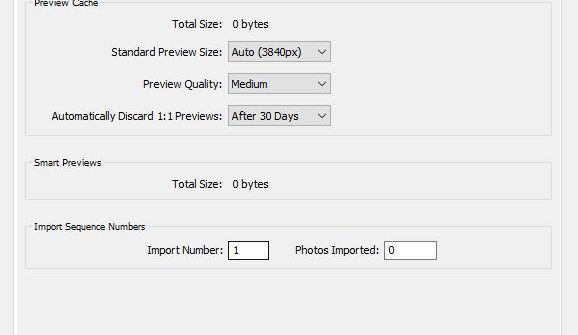
While Lightroom Classic doesn’t offer as many customization options as programs like Photoshop, there’s still a number of major improvements you can make to the default experience. You can speed up browsing, create a way smarter default set of adjustments, and even rebrand Lightroom with your logo, in just minutes.
![]()
Are You Missing Out by Staying With Photoshop CS6?

When comparing the two, Photoshop CC and CS6, it’s clear that the CS6 users don’t want to upgrade because of the rental business model Adobe enforces. But, what are the actual advantages, and, is it possible to be more productive and make more money when you deliver more work because it’s easier to do?
![]()