For added security, Windows 11 will forgo the older MBR partition scheme and use GPT instead. That may require users to convert their older hard drives. Here is how to do it.
PCs
Samsung’s Flagship 4K TV Dazzles in Bright Rooms
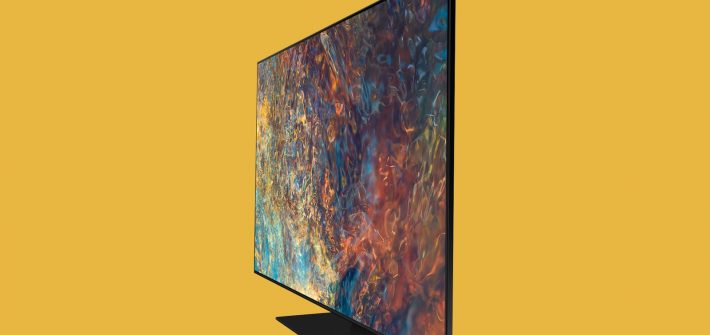
This 4K flagship is fantastic, even if you plan to watch with all the lights on.
Windows Insider says your PC won’t get future builds. What next?

Here’s how to remove a PC from Windows Insider updates and reset it to stay on Windows 10. If you don’t remove unsupported devices from the program you’re going to be left in an unsupported state.
How to deploy the Windows 11 commercial preview now

Upgrading from Windows 10 to Windows 11 works like a Windows 10 feature update, but there’s more to plan for. Here is all you need to know to manage it.
Windows 11 drops Oct. 5: Mark your calendars

The free upgrade becomes available to eligible Windows 10 PCs and preloaded Windows 11 PCs in just over a month, Microsoft says.
How to turn off or modify News and Interests in the Windows 10 taskbar

Microsoft Windows 10 comes with a built-in newsfeed, but it is not tuned for you or your interests. We can change that with a few tweaks, or we can turn it off all together.
Microsoft adds more processors to the Windows 11 list
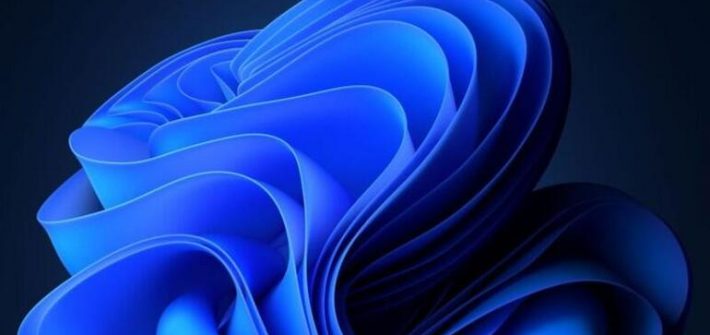
Only a few new CPUs make the grade, but there will be ways for enthusiasts and IT pros to use Windows 11 on other PCs.
Microsoft 365: A cheat sheet

Microsoft 365 provides the productivity tools required by enterprises. This guide covers key details about Microsoft 365, including available Office applications, system requirements, and pricing.
Windows 365 Business: How this new tool can help your organization

Simon Bisson tried out the new Microsoft 365 tool, which allows you to create virtual machines for your staff working from home. Here’s what he learned.
EcoQoS gives Windows 11 apps better battery life

On newer processors, Windows can tune where and how fast code runs for power savings; here’s where you will see that show up.
