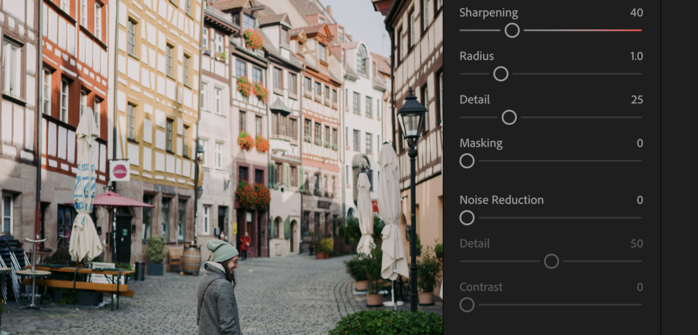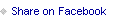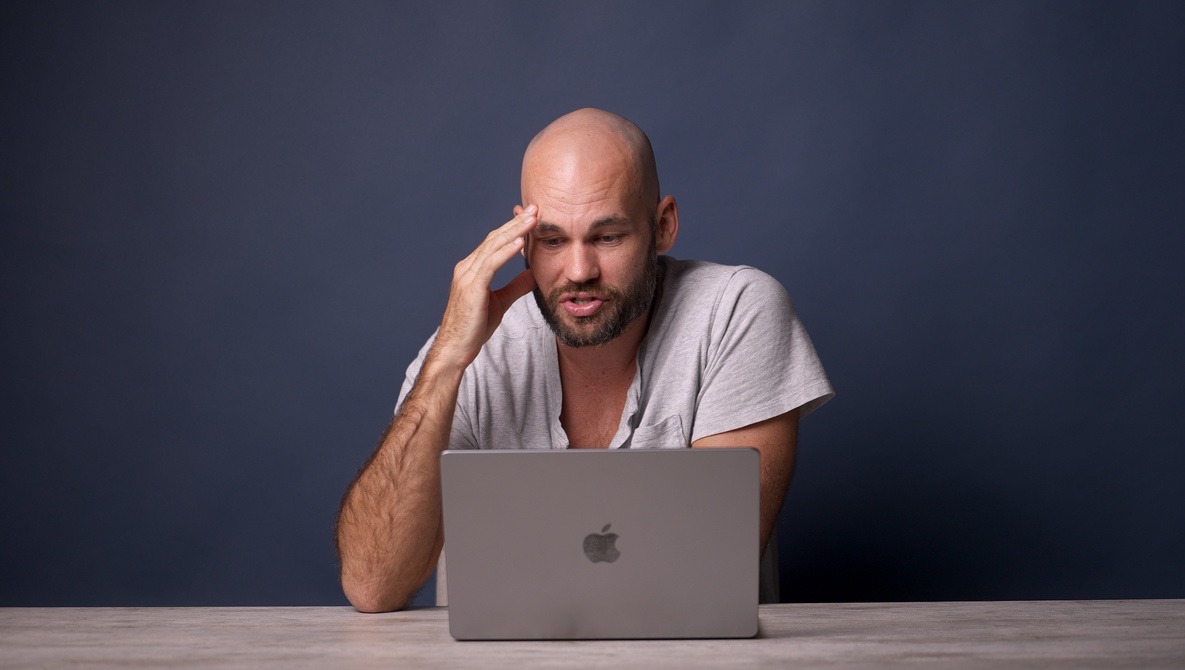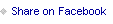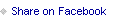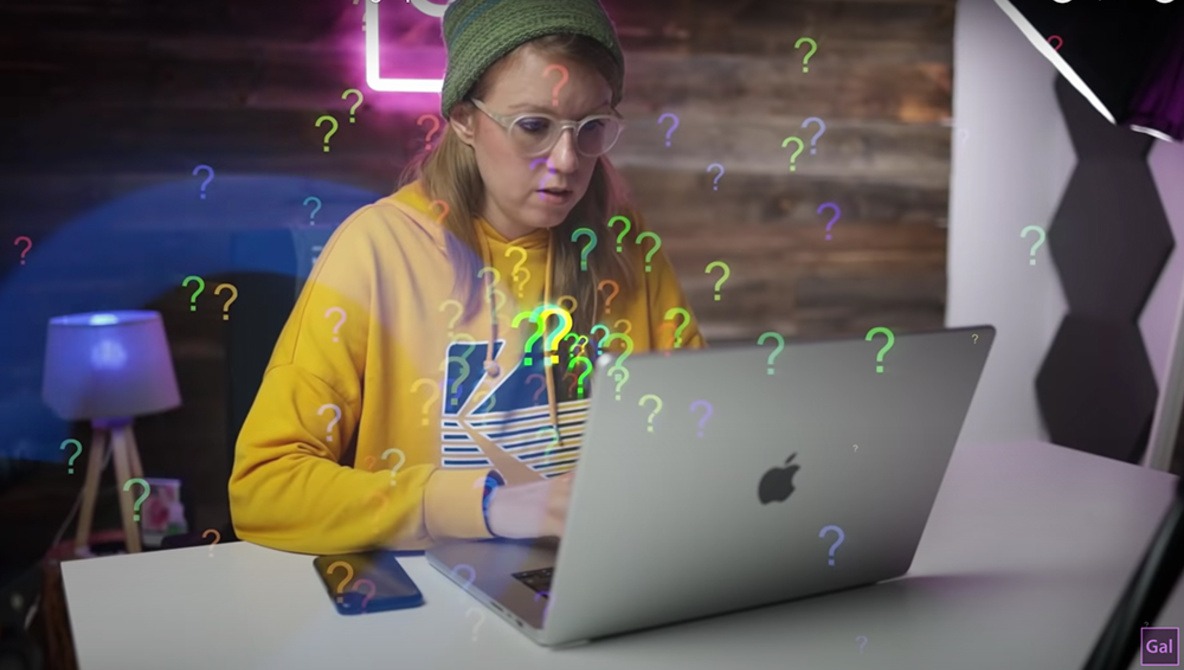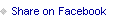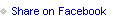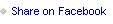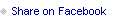The MacBook Pro is the computer of choice for countless creatives who need high levels of power for advanced editing tasks in a portable device. Now in the M2 generation, the lineup offers a variety of options, but perhaps no choice is more fundamental than size: should you get the 14″ or 16″ version? There is more to the decision than just size and price. This insightful will show you everything you should consider to ensure you pick the right computer for you.
macbook pro
Windows User Attempts To Use the New M1 Max Macbook Pro

I’m a Windows user, but I fell for the hype and purchased a $3,500 M1 Macbook Pro. Will it be good enough for me to leave my custom-built desktop?
![]()
Is the M1 Max MacBook Pro All You Need for Creative Work?

Apple’s M1 chip turned the computing world on its head when it first arrived, and the M1 Pro and M1 Max chips took things several steps further, promising even better performance in tandem with highly impressive battery life. So, how does the latest MacBook Pro perform in practice, under the demands of a professional creative? This great video review will show you what you can expect from it.
Does the M1 Max MacBook Pro Live Up to the Hype?
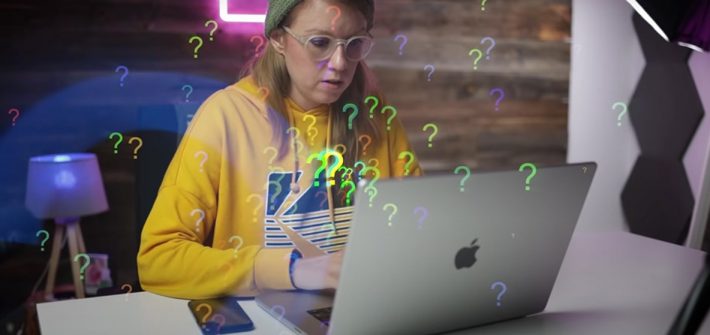
Apple’s M1 chip has evolved into the M1 Pro and M1 Max, promising even better performance than the already impressive original and similar super-long battery life. As of now, the M1 Max sits at the top of the lineup, but can it handle all the heavy demands of professional video editing? This excellent battery of tests pits it against two other options to find out.
Which Apple Computer Is Right for You?

The MacBook Air, MacBook Pro, Mac mini, and iMac. The M1, M1 Pro, and M1 Max. There is certainly no shortage of options when it comes to Apple computers. If you are looking at the vast array of models and wondering which one is right for your work, check out this great video that will give you an overview of the lineup and help you pick the computer for you.
Luminar Neo Gives Us a Better Preview of What’s Coming

Skylum has been heavily teasing its new editor called Luminar Neo for many months, and today, I received another working preview of the app, available on Windows and Mac platforms. The new version seems to run a little faster than the last preview, and it is fully native to Apple silicon. I tested it on my 16″ MacBook Pro with the M1 Max chipset. The release version will be faster, but Neo was editing at a good clip.
Is This the Best Laptop for Photographers and Filmmakers?

Apple’s introduction of the M1 series of chips was a major paradigm shift for the company, bringing with them some of the efficient performance ever seen, allowing for powerful laptops that still managed to last all day. That, combined with other features, like a large and vibrant display, make the 16″ MacBook Pro with the M1 Max chip the seeming frontrunner for creatives on the go. Can it keep that title in practice? This excellent video review discusses one creative’s thoughts after a year with the laptop.