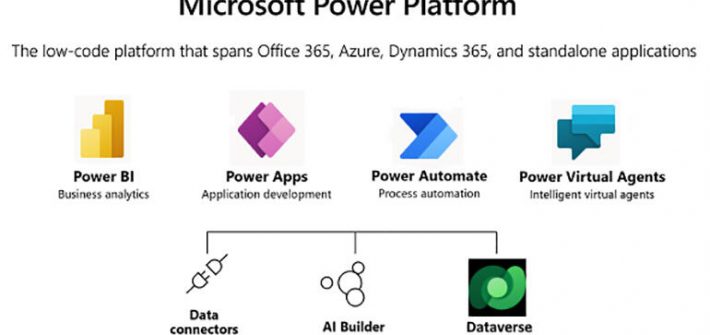Microsoft is starting to define a development philosophy for its Power Platform, and delivering the tools needed to back it up.
Link
How to get the preview version of Windows 11
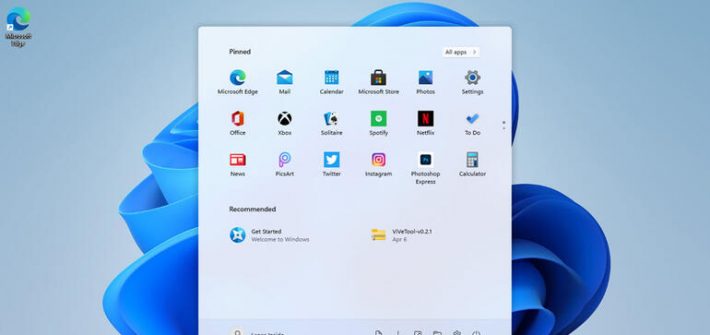
Windows 11 won’t officially be available until later this year. But you can check out the preview edition via Microsoft’s Windows Insider program.
How to add a highlighter to your mouse pointer in Windows 10

Getting and keeping the attention of your audience during a meeting is easier with visual flare like highlighting the mouse pointer. Windows 10 buries the feature deep in the Control Panel.
How to use the Geography data type to quickly add a map chart in Excel

Displaying values on a map chart is more meaningful than handing someone a sheet of data. Thanks to Microsoft Excel’s Geography data type, creating a map chart is easier than you might think.
How to tell if your PC can run Windows 11

Windows 11 will be a free upgrade for supported Windows 10 computers. Here’s how to see if your PC is capable of running the upcoming version.
Looking for a Star Wars Summer Reading List? Found One, You Have!

Summer has finally arrived, and it’s a great time to not only enjoy the sunshine and warm weather but to also catch up on your reading. With many Star Wars releases over the last several years, it stands to reason that you haven’t gotten to read everything out right now. (If you have, we salute […]
29 Prime Day Deals for Your Post-Vax Summer Adventures (Day 2 Update)

Seeking some safe fun in the sun? Head outside with deals on speakers, luggage, and more—all still discounted for Prime Day.
How to take control and create a custom power plan in Windows 10

Getting the best performance out your Windows 10 PC often requires tweaking power settings. Users can create a custom power plan that applies their performance tweaks automatically.
Windows 10: How to restore the ultimate power plan and improve performance

Your choice of power plans in Windows 10 is often restricted. However, you can restore those power plan options and improve system performance if you know the proper codes.
How to include the chapter number with a Word document’s page number
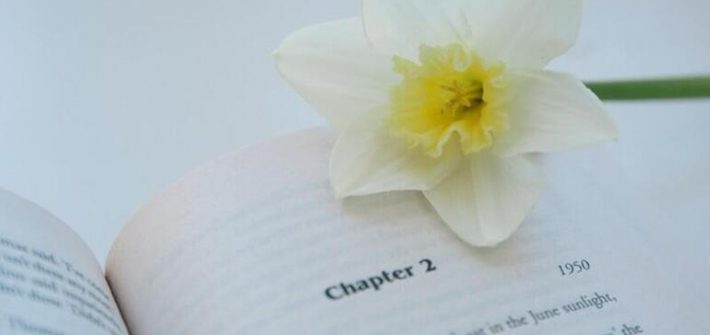
Displaying the chapter and page number together in Microsoft Word only seems difficult because the solution isn’t particularly intuitive. If you know where to look, the solution is easy.