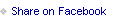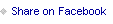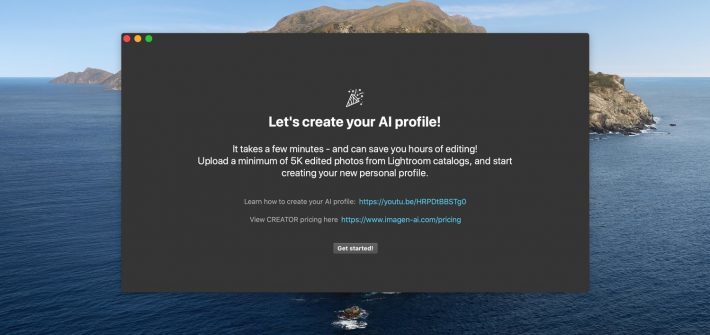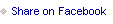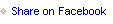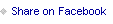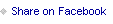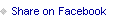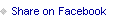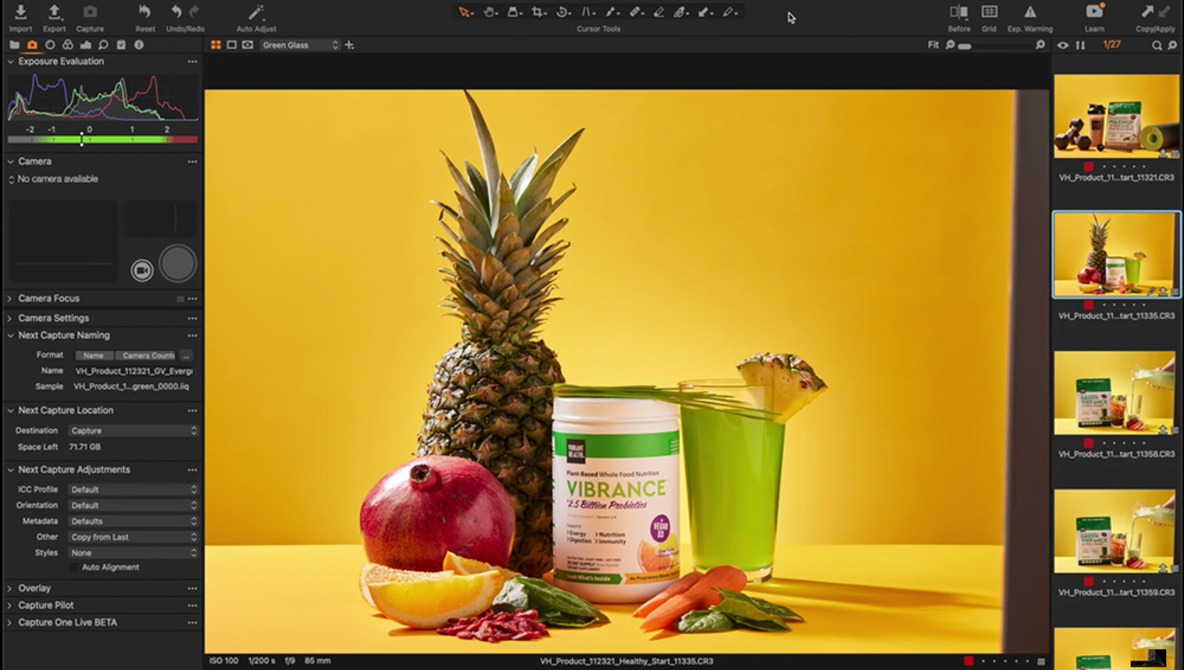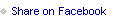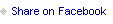Vignettes are by far one of the most common and effective ways to draw your viewers’ attention to the subject of your photo, but you can get far more control and creative freedom by customizing the process instead of using Photoshop’s built-in tools, and this fantastic video tutorial will show you how to do so.
![]()