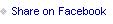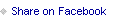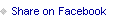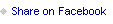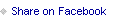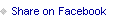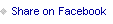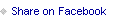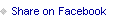Last week, Adobe rolled out a few updates for Photoshop, including a new addition to its array of Neural Filters: Depth Blur. Right now, this tool produces some pretty bad results, but given time it could affect how much we crave expensive lenses with huge apertures.
![]()