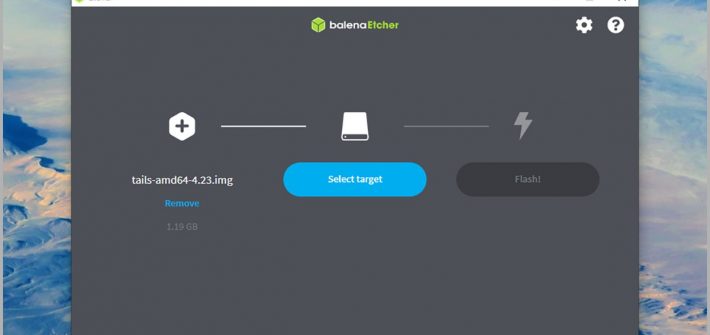Build a super-safe computer you can take anywhere.
Computers
Sick of Windows? How to test-drive Linux

In the first part of this new series, Jack Wallen explains why you might want to use Linux and how to test drive a distribution without making changes to your Windows computer.
How to get more out of your Clipboards in Microsoft Office

When pasting becomes tedious, check out the Clipboard history feature. It saves 25 items, so you can copy from document to document and app to app with less effort.
The best desktops of 2021, and the perfect business roles for them

Desktops might not have the glitz and glamor of ultra-portable laptops, but they’re still essential for work. Here are some recommendations for professionals with particular hardware needs.
Apple’s New MacBook Pro Is a Notch Above the Rest

This creator-first machine is powerful, with the ports to prove it.
11 Security Settings You Should Know About in Windows 11

.jpg)
Microsoft has rolled out its most secure operating system yet. Here’s how to make the most of it.
How to install Windows 11 on older, unsupported PCs

Microsoft will not automatically update unsupported PCs, so users must take it upon themselves to perform the procedure manually. But success requires a simple hack of the process.
How to Enable TPM and Secure Boot to Install Windows 11

Your computer might be one toggle away from an upgrade to Microsoft’s latest desktop operating system version.
11 things to do when you get Windows 11
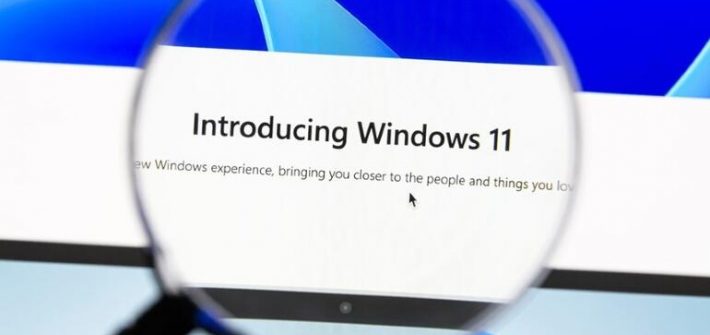
Windows 11 is now available as an update for users who can meet the prerequisites. To make the best of this pending transition you should have a plan of action ready to go.
Windows 10: A cheat sheet
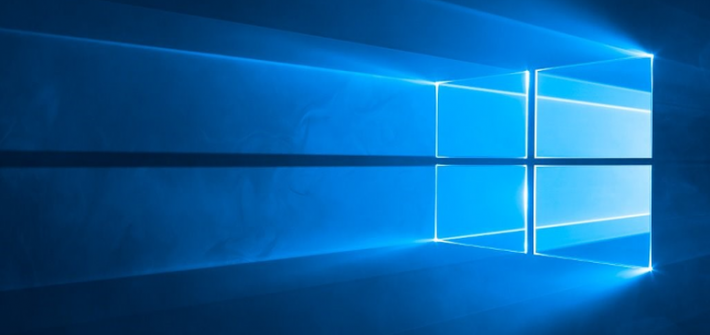
This comprehensive guide covers must-know Windows 10 details including features, system requirements, upgrade options and Microsoft’s Windows-as-a-service strategy.