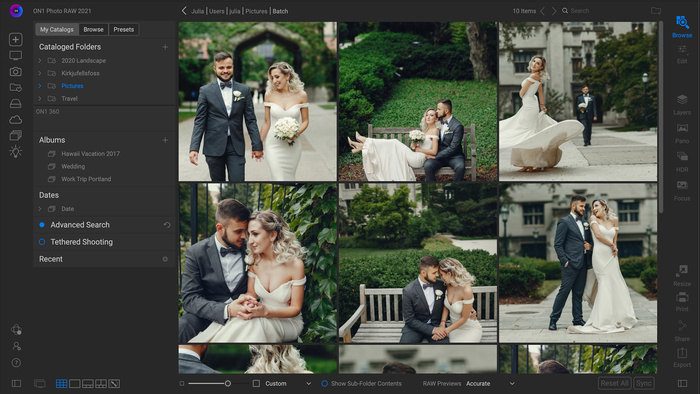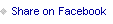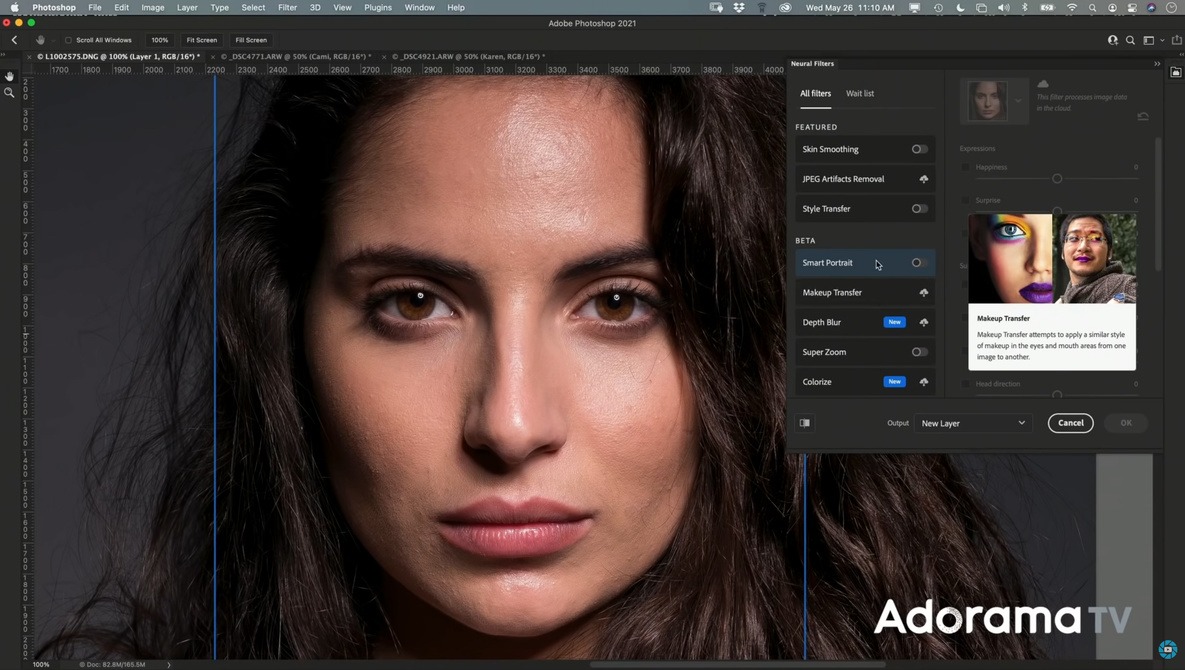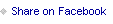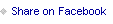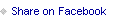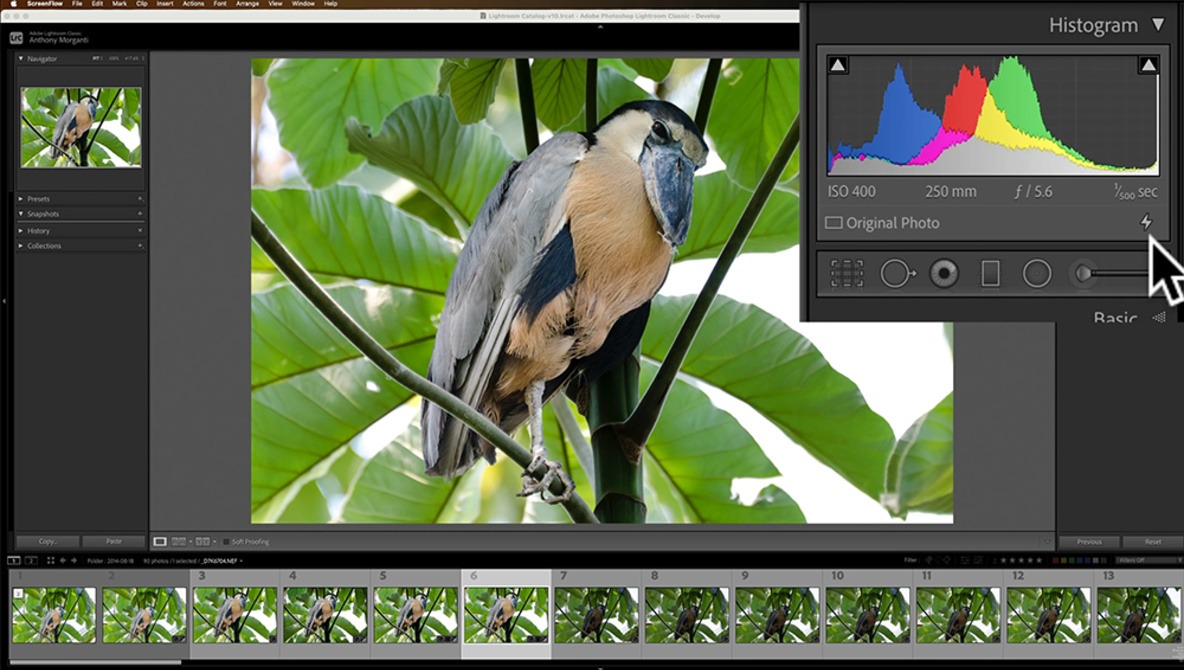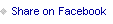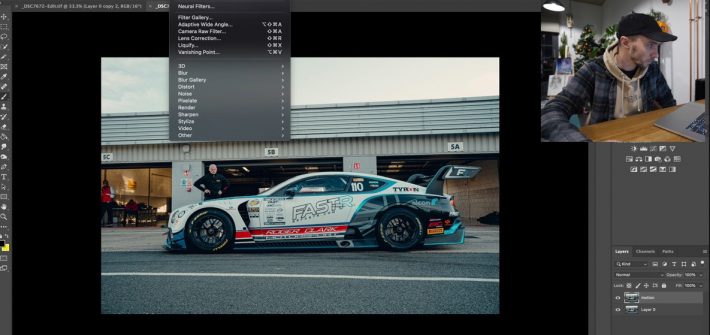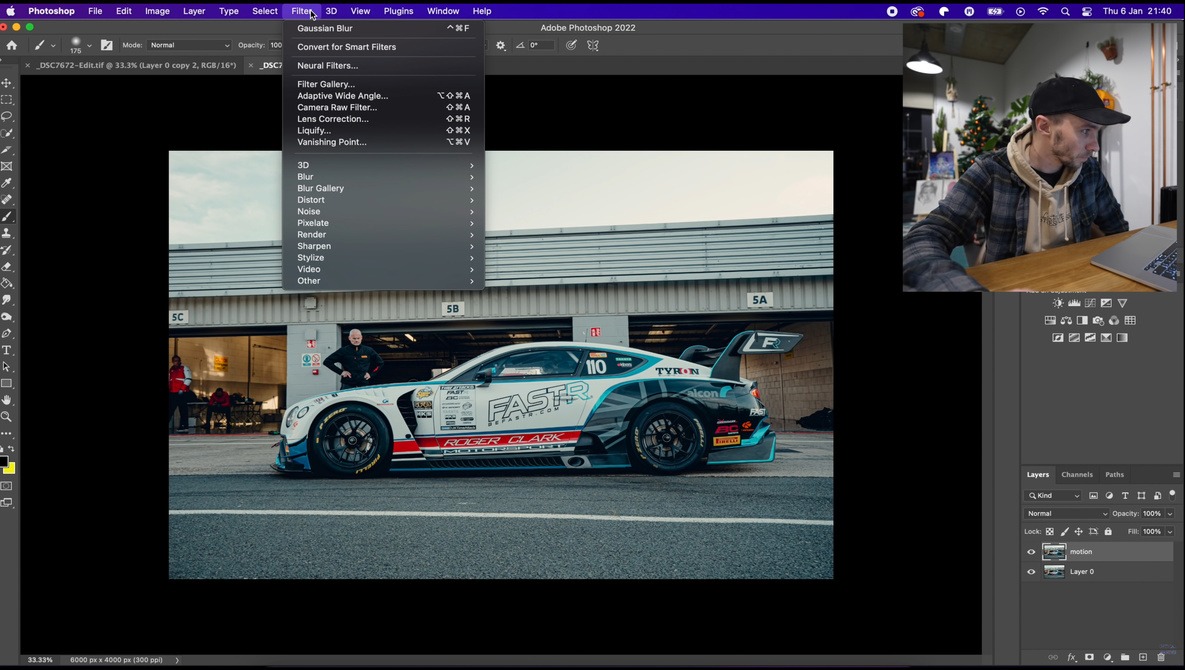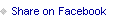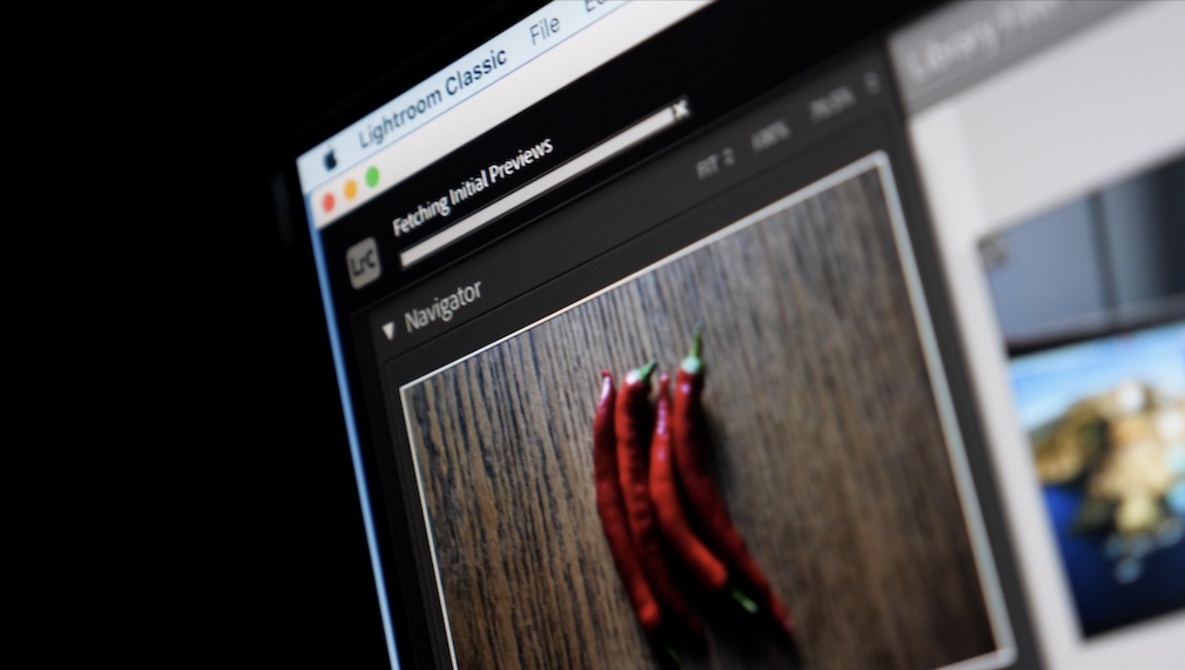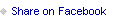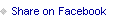The list of monthly subscriptions photographers are pressured to keep up becomes longer every year. From Dropbox to Pixieset, Adobe to Honeybook, and Shootproof to Fundy, photographers’ monthly bills multiply annually. Now, Capture One wants a piece of the pie, and its community is not happy about the announcement.
Adobe
Apple Plans To Scan All Your Images and Report People to the Police?
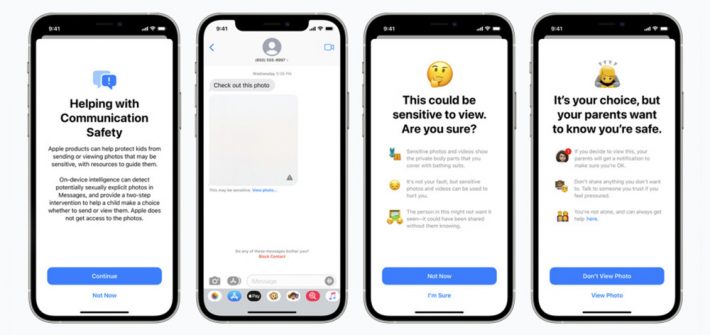
Apple has announced this week that it is going to start rolling out new child safety features. These features are coming later this year in updates to iOS 15, iPadOS 15, watchOS 8, and macOS Monterey. Apple says that this program is ambitious and protecting children is an important responsibility.
![]()
7 Steps for Advanced Black and White Editing in Adobe Lightroom

Black and white photography moved from a necessity to a decision long ago, but it is still revered and enjoyed today as one of the primary forms to display a photograph. However, editing from color into black and white can take some time to master and create truly memorable results. In this video, go through an advanced seven-step process for turning a basic black and white edit into a masterful one.
![]()
What Is This Strange Lightroom Symbol For?

If you spend a few years building a catalog in Lightroom, you may have noticed a strange lightning bolt symbol that occasionally appears on your photos. While it is just a tiny symbol that is easy to miss, it actually has an important impact on your images, and it is worth taking note of it when you see it. This helpful video tutorial will show you what it means and how to act upon it when it shows up.
![]()
How to Simulate a Long Exposure in Photoshop

Long exposures are a highly popular look, but sometimes, you might not have an ND filter with you or you might not have decided to make a long exposure in the moment. If you have an image with potential that you think would look even better as a long exposure, this quick and helpful video tutorial will show you how to convincingly fake it using Photoshop.
![]()