Automating the selection process isn’t difficult if you rely on VBA’s InputBox in Microsoft Excel.
&
How to activate Microsoft Defender Application Guard in Windows 10

Microsoft Defender Application Guard protects your networks and data from malicious applications running in your web browser, but you must install and activate it first.
How to quickly insert contact information into a Word document
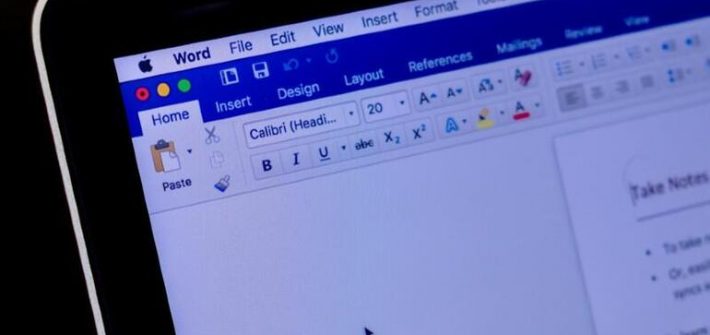
When you need to insert contact information that’s in Outlook’s Address Book into a Word document, add the Address Book to Microsoft Word!
How to activate virtualization-based security and core isolation in Windows 10

Give your PC a little extra security. HVCI and VBS are available in 64-bit versions of Windows 10, but you must turn them on manually. We show you how.
How China’s Hacking Entered a Reckless New Phase


The country’s hackers have gotten far more aggressive since 2015, when the Ministry of State Security largely took over the country’s cyberespionage.
How to remove duplicate Excel records before running a mail merge with Word
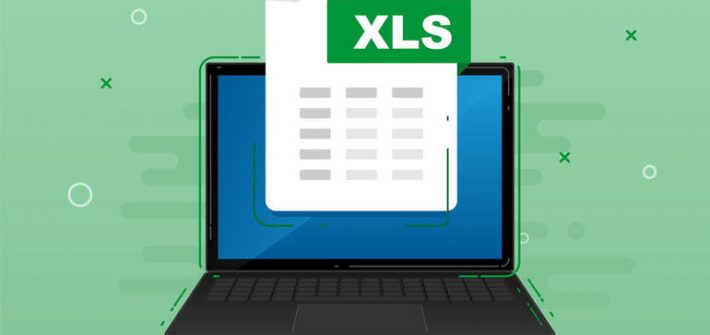
If your source data is in Excel and has duplicates, run Power Query to remove those duplicates before running a Word mail merge.
How to activate TPM 2.0 and Secure Boot in Windows 10

Running your Windows 10 PC with TPM and Secure Boot active is a prerequisite for Windows 11. You can activate the security protocols now with a few settings changes.
How to use Power Query to display a list of duplicate values or records in Excel

Highlighting or even deleting duplicate records in Excel is simple but listing them isn’t as easy. Fortunately, you can use Power Query to easily display a list of duplicate values or records.
Microsoft Keeps Failing to Patch a Critical Windows Bug


For the second time in a month, the company issued an update that doesn’t fully address a severe security vulnerability in Windows.
Windows 10 PowerToys: How to keep your PC awake without changing settings

Keeping a computer awake can be beneficial when running time-consuming tasks. PowerToys Awake can do that without changing your Windows 10 configuration settings.
