To create a dual-color circle, you’ll need a few tricks up your sleeve because PowerPoint doesn’t have a semi-circle shape. Learn two ways to create semi-circles, so you can combine them.
IT
iCloud vs. OneDrive: Which is best for Mac, iPad and iPhone users?

Cloud file storage has become a necessity for almost every business user. Two heavyweights lead the fight, but one boasts an edge in convenience when using Apple hardware.
How to create a custom sort when a regular sort won’t do in Excel

Not all sorts in Excel are alphabetical. Sometimes, you need to sort by an irregular set of terms, and when that happens, you need to create a custom sort. Here’s how.
11 things to do when you get Windows 11
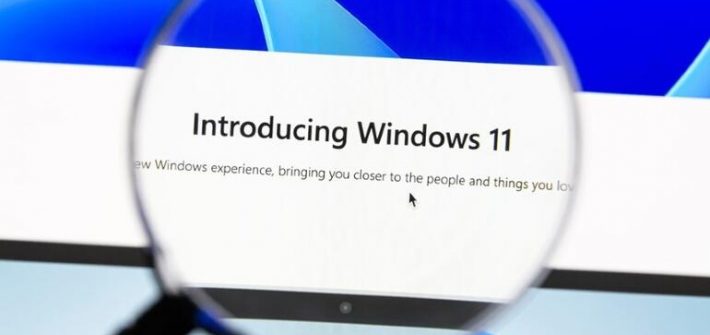
Windows 11 is now available as an update for users who can meet the prerequisites. To make the best of this pending transition you should have a plan of action ready to go.
Why Windows 11’s security is such a big deal

Enterprises are worried about exactly the issues that Windows 11 helps with, and the hardware specs mean future security improvements like more app containers.
Analysis: Google Workspace or Microsoft 365?

Comparing Google Workspace’s and Microsoft 365’s productivity and collaboration tools will help you decide which one is the best for you.
Windows 10: A cheat sheet
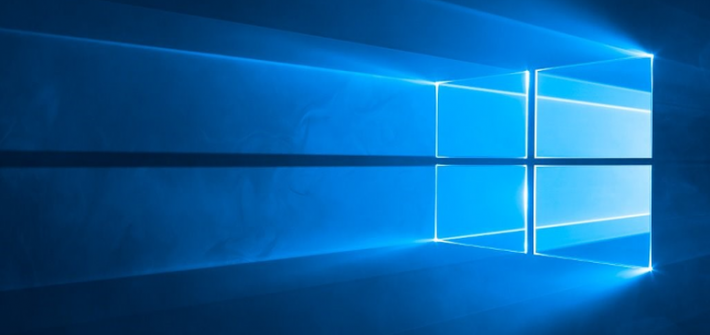
This comprehensive guide covers must-know Windows 10 details including features, system requirements, upgrade options and Microsoft’s Windows-as-a-service strategy.
Developers: The Windows 11 platform is back

With the new Windows 11, Microsoft is all in on “Developers, developers, developers!”
How to increase PC performance and get the most out of your GPU

Default configuration settings in Microsoft Windows 10 sacrifice GPU performance for power savings. You can change that with a simple tweak of the Graphics settings.
How to quickly add drawings and real connectors using the drawing canvas in Word
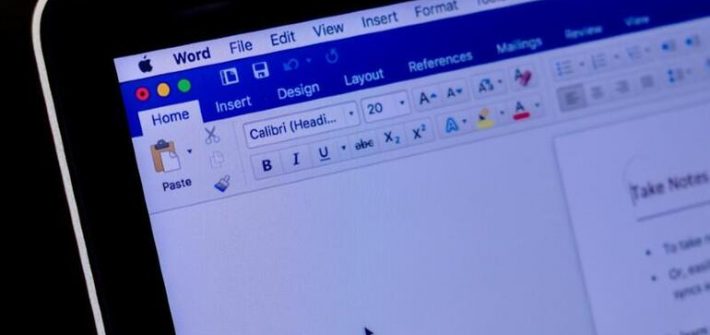
Microsoft Word’s drawing layer helps you keep pieces of a complex drawing together on a single canvas.
