It’s easy to return random values in Microsoft Excel, but returning random letters might leave you scratching your head. Fortunately, you only need two functions.
IT
How to enable Dark Mode in Microsoft 365

If you suffer eyestrain, try Dark Mode. Most people claim a darker screen is gentle on their eyes.
How to create long screen recordings using OBS Studio
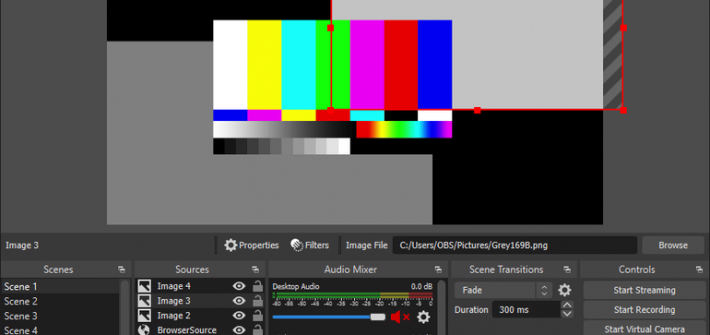
Most screen recording tools let you record up to two and sometimes even four hours, but they often end up crashing without recording all the data. This is where open source OBS Studio comes in.
How to use check box content controls in a Word document

Check boxes offer a simple visual way to denote state: on or off, true or false, and so on, and they’re easier to use than ever before!
Microsoft Outlook vs. Apple Mail: Which email client is best for business?

Outlook and Mail are two leading email clients for the Mac. Is one better than the other? Read on to learn why one veteran IT consultant thinks so.
How to highlight details for better insight with sparkline charts in Excel

Sparklines are in-cell charts in Microsoft Excel that are easy to create and extremely helpful, but they can be more insightful with just a few specific settings.
How to install the OpenSSH server on Windows with PowerShell

If you’ve ever had a need to SSH into a Windows machine, Jack Wallen shows you how to make that possible with the help of PowerShell.
Windows 11 SE: Why it’s both more and less locked down than Windows 10 S

Managing computers for education is complicated, but Microsoft thinks it has a solution.
What’s new for IT pros in the next Windows 10 update
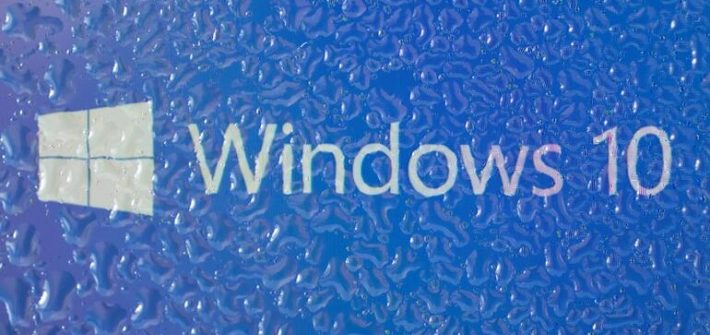
The first update to Windows 10 since the arrival of Windows 11 makes it clear that Windows 10 will fall behind.
How to restore the full context menu to File Explorer in Windows 11

The full right-click context menu in File Explorer can be restored in Windows 11 with a specific code and an unusual and slightly tricky hack of the Windows Registry File.
