Can a computer plan your meetings for you over email? See how Scheduler for Microsoft 365 uses AI to handle this tedious chore.
IT
Cloud computing: Gain the skills to be certified as a Microsoft Azure administrator
The cloud is everywhere, and there are high-paying jobs to be had. Learn to be a Microsoft Azure administrator with this asynchronous course while it’s on sale.
Make your system admin job a lot easier: Learn automation with Microsoft PowerShell
System administrators have never had it so good. Microsoft PowerShell can send your productivity soaring by automating many of the daily tasks that have eaten up your time.
4 steps to clean up your apps and accounts
A great year-end task: Take time to review all of your apps and accounts on your devices for simplicity and security.
How to generate random text using the RANDARRAY() function in Excel
Use the RANDARRAY() dynamic array function to return random names or other text in Microsoft Excel.
How to use Analyze Data to get quick information about your data in Excel
Excel’s Analyze Data has been around for a while, but many users are still unaware of its power and flexibility.
How to disable (again) the blur effect on the Windows 11 login screen
We used a Registry File hack in Windows 10 to disable the blur effect on the login screen, but the Windows 11 update restored the default. We’ll show you how to fix it again.
Windows Server IoT 2022 is for a lot more than IoT
Microsoft’s latest IoT server release is intended for appliances. Here’s what you need to know about Windows Server IoT 2022.
3 ways to add color to the numbers in a numbered list in Word

Coloring only the numbers in a numbered list can add a bit of fun or point out a serious item in your Microsoft Word doc.
How to personalize the lock screen background image in Windows 11
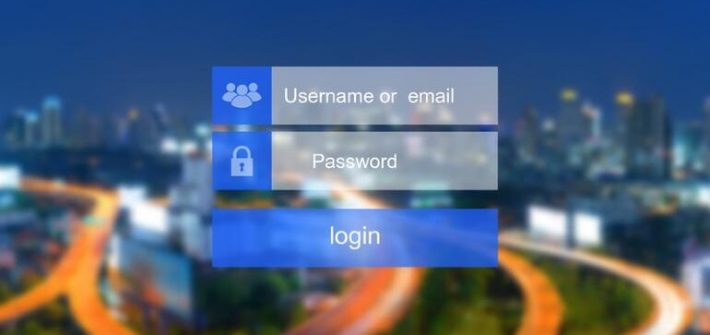
While similar to Windows 10, personalizing Windows 11 requires you to navigate through several layers of configuration setting menus laid out in new and different ways.