Not all Windows 10 features are great, such as Internet Explorer, and you might want to remove them from your computer. Here’s how.
If you’re still using Internet Explorer, it’s time to let go. With the launch of Windows 10, Microsoft officially stopped developing new features for its once-flagship browser and is now delivering only security patches intended for use at large organizations with custom apps that require the old browser for compatibility reasons.
SEE: Microsoft 365: A cheat sheet (free PDF) (TechRepublic)
You’re much better off choosing a modern browser that works with the web as it exists today. In Windows 10, Microsoft Edge is the default, but you can install a new browser such as Chrome or Firefox and set it as the default. With that task out of the way, you can then disable Internet Explorer for good.
To locate that switch, type Features in the search box and open the Turn Windows Features On Or Off dialog box from the list of search results (Figure A). Clear the check box to the left of Internet Explorer 11, click OK, and restart.
Figure A
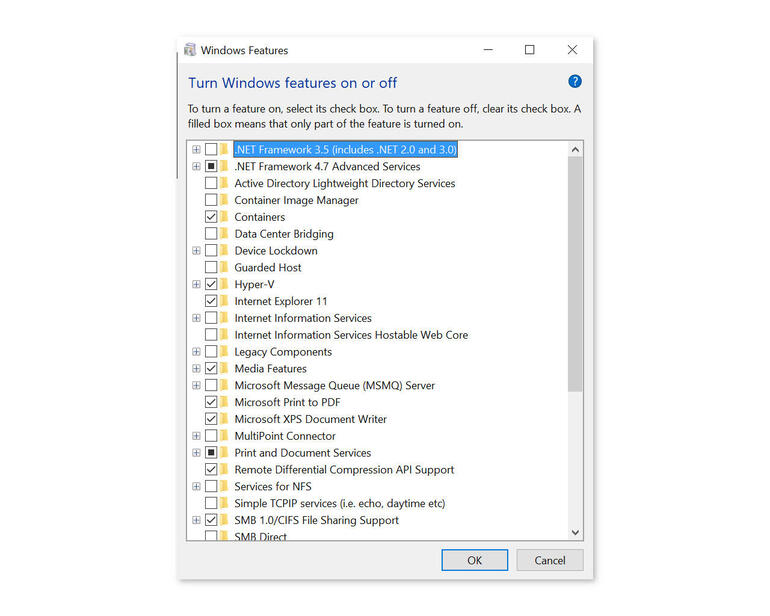
From that same dialog box, you can also eliminate other older bits of Windows 10 that exist only for compatibility reasons, including Windows Media Player and the Windows Fax and Scan feature.
Also see
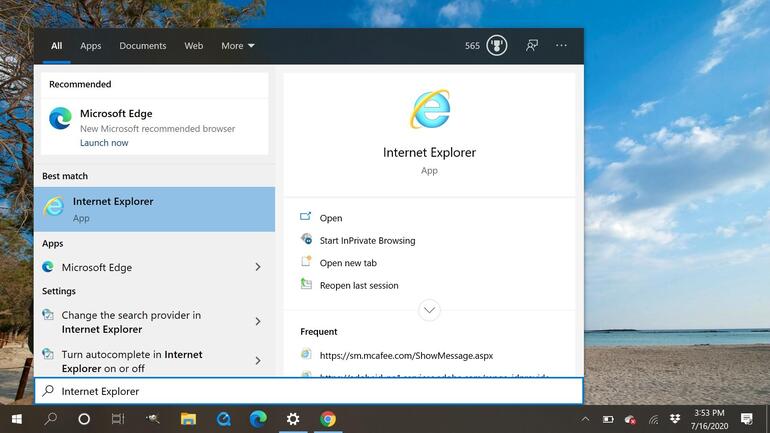
Image: Screenshot
