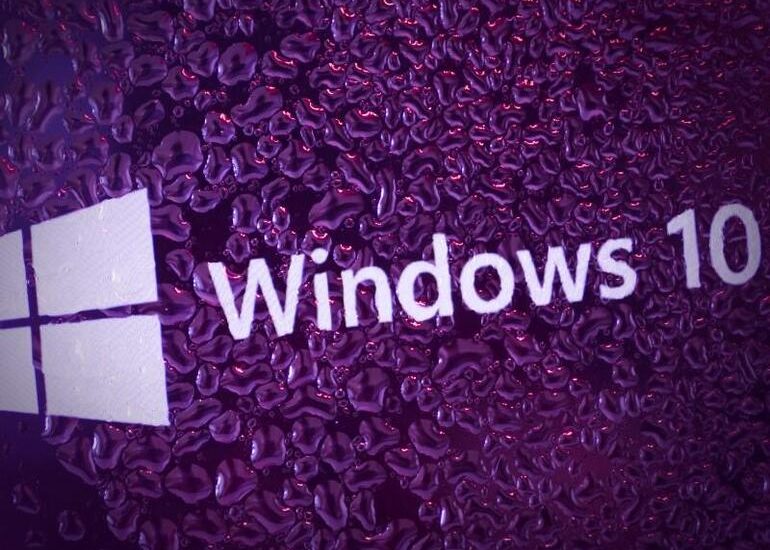Windows 10 Build 19043.928 is the final build for the forthcoming May 2021 Update and is heading to the Preview Channel for Windows Insiders.
” data-credit=”Image: Anton Watman/Shutterstock”>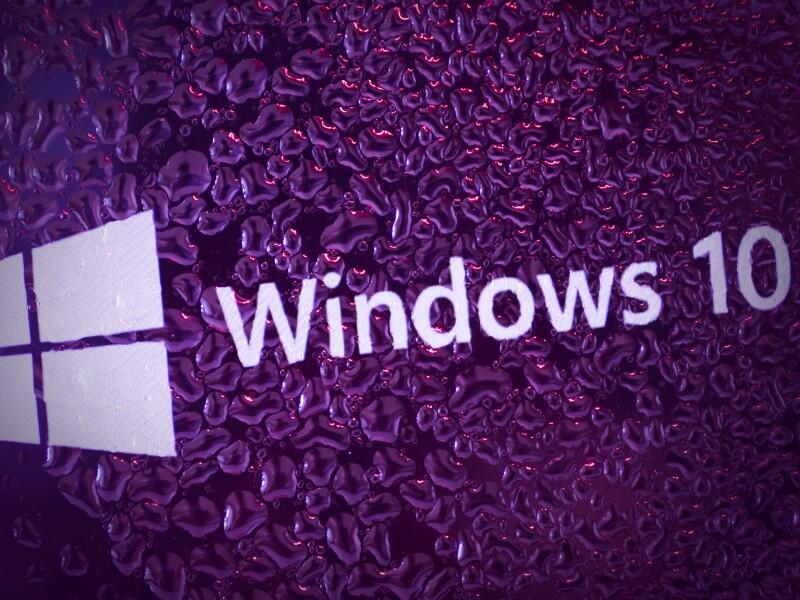
Windows 10 21H1 – now officially the May 2021 update – is expected to hit commercial users next month.
Image: Anton Watman/Shutterstock
Microsoft’s highly anticipated Windows 10 21H1 update – now officially named the May 2021 update – is being finalized for release, Microsoft has announced.
Build 19043.928 is the final build for the May 2021 update, and is now available in the Windows 10 Preview Channel for Windows Insiders. It is expected to hit mainstream Windows 10 users next month.
While the next major overhaul of Windows 10 isn’t expected until the 21H2 ‘Sun Valley’ update expected towards the end of the year, the H1 update is anticipated to introduce a handful of technical updates and improvements to Windows 10 users.
SEE: Checklist: Securing Windows 10 systems (TechRepublic Premium)
Given the wholesale shift towards remote working over the past year, which has effectively reshaped the requirements of entire industries in just 12 months, many of the updates within the May 2021 software update are expected to be geared towards enabling new ways of working remotely and in the cloud.
As recently covered for TechRepublic by Simon Bisson , amongst the biggest new features within 21H1 is support for multiple Windows Hello cameras. Not only is this a deliberate nod to our increased participation in video meetings during the pandemic, but a way of making secure, biometric logins easier through support for additional webcams, such as depth cameras.
New security enhancements will also be focused on the proliferation of remote working, now and in future. Currently, Windows’ management tooling is primarily gear towards users who are connected to a corporate network, which becomes problematic in a scenario in which employees are logging in from various locations outside of their traditional workplace.
SEE: Office 365: A guide for tech and business leaders (free PDF) (TechRepublic)
This will be addressed in the May 2021 update, which is expected to improve mobile device management for remote working environments through the Windows Management Instrumentation (WMI) and support for Windows Defender Application Guard, which will better protect users from the increased threat landscape presented by working remotely.
Then there is the new, Chromium-base Edge browser. The May 2021 release will ditch old Edge for good in favor of its far leaner and more secure successor. Most Windows 10 users will already be using the new open-source Edge browser, given that Microsoft stopped pushing security updates to it on 9 March 2021.
To download and install 21H1, Insiders will need to navigate to Settings > Update & Security > Windows Update and choose to download and install 21H1. Once they’ve updated PC to the May 2021 Update, users will continue to receive new updates through Windows Update automatically, including Build 19043.964. This was released to Insiders in the Beta and Preview Channels last week.