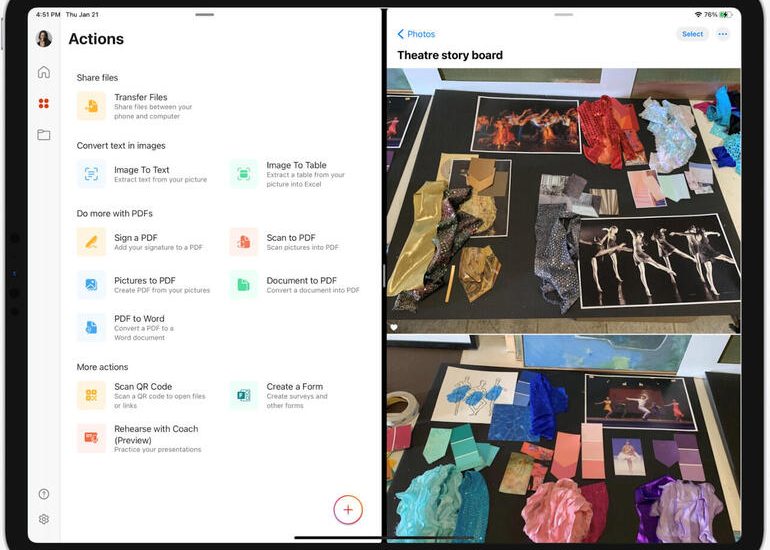It took a year, but the all-in-one Excel, Word, and PowerPoint app available for iOS and Android now has support for iPad, ending the need for three separate apps.

Image: Microsoft
Office 365 users who work on an iPad, rejoice: The Unified Microsoft Office app that came to iPhones and Android devices in early 2020 is finally available for the iPad.
Up until Feb. 16, iPad users had to have separate applications installed for Microsoft Word, Excel, and Powerpoint. The new (for iPads) unified Office app rolls the most popular functions of those three Office applications into a single download. According to TechRepublic sister site ZDNet, the unified Office app also allows users to “create PDFs, convert screenshots to PDF or PPT, insert notes into PDFs, and more.”
SEE: TechRepublic Premium editorial calendar: IT policies, checklists, toolkits, and research for download (TechRepublic Premium)
Business professionals who prefer separate Word, Excel, and PowerPoint applications on their iOS or Android device don’t need to worry: All three are still available and Microsoft hasn’t announced any plans to discontinue them.
The original release of the unified Office app was created, according to Microsoft, as a response to “a challenge for Office to find a better overall productivity experience that would change perceptions of how you could work on a mobile device.” Features available as part of the unified app include:
- The integration of Microsoft’s Lens technology that converts images into OCR-prepared Word, Excel, or PDF files
- Whiteboard capturing with Lens
- Reduced storage requirements by eliminating less-often used Word, PowerPoint, and Excel features
- QR code scanning
- Cross-device file transfers
- Third-party cloud integration with Box, Dropbox, Google Drive, and iCloud
- Word dictation
- Excel cards view
- The ability to turn an outline into a PowerPoint presentation while maintaining formatting, styles, and images
Some advanced features, like complicated Word document formatting, Excel PivotTables, and word art, aren’t available in the base version of the app, which is free to download and use. In order to unlock those more advanced features, Microsoft requires a 365 personal plan, at $6.99 per month, or a family plan, at $9.99 per month.
Most people who use the unified Office app will find it sufficient to meet their needs; like Google Docs and other free Google office applications, the Word, Excel, and PowerPoint features most people need are freely available without a subscription.
SEE: How Apple users can make the most of Microsoft 365 at work (TechRepublic Premium)
Editing, creating, and saving files on mobile devices can even be done without signing in to a Microsoft account, the addition of which adds the ability to save documents to OneDrive or supported third-party cloud services.
In addition to adding iPad support for the unified Microsoft Office app for iOS, Microsoft also added features for inserting dates, shapes, images, and notes in PDFs in the recent update. Also added were the automatic surfacing of recent screenshots on the app home screen for conversion to PDF or PowerPoint and PowerPoint or PDF creation options in the iOS file share menu.