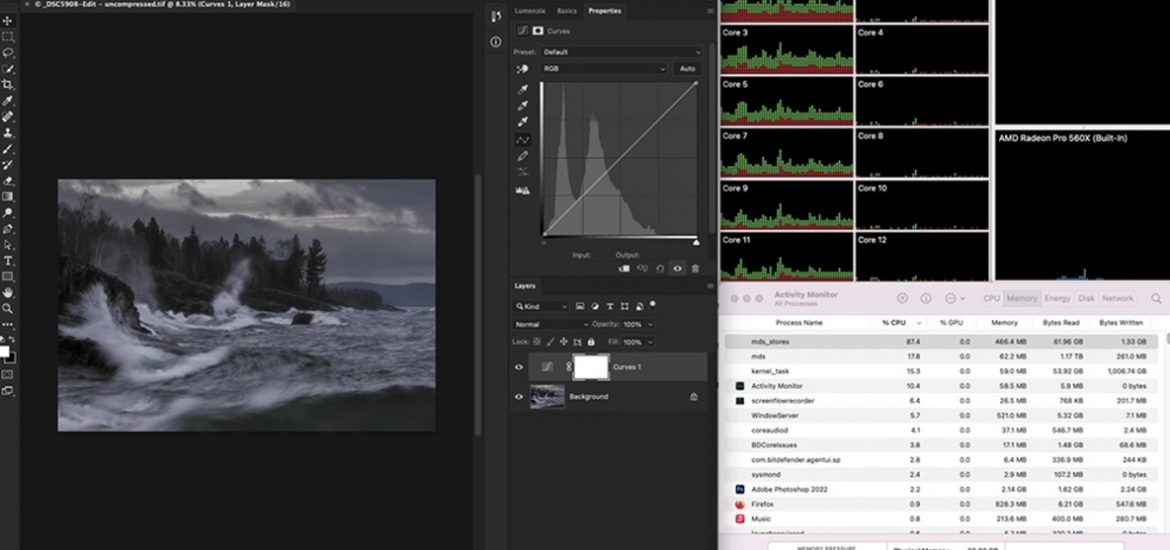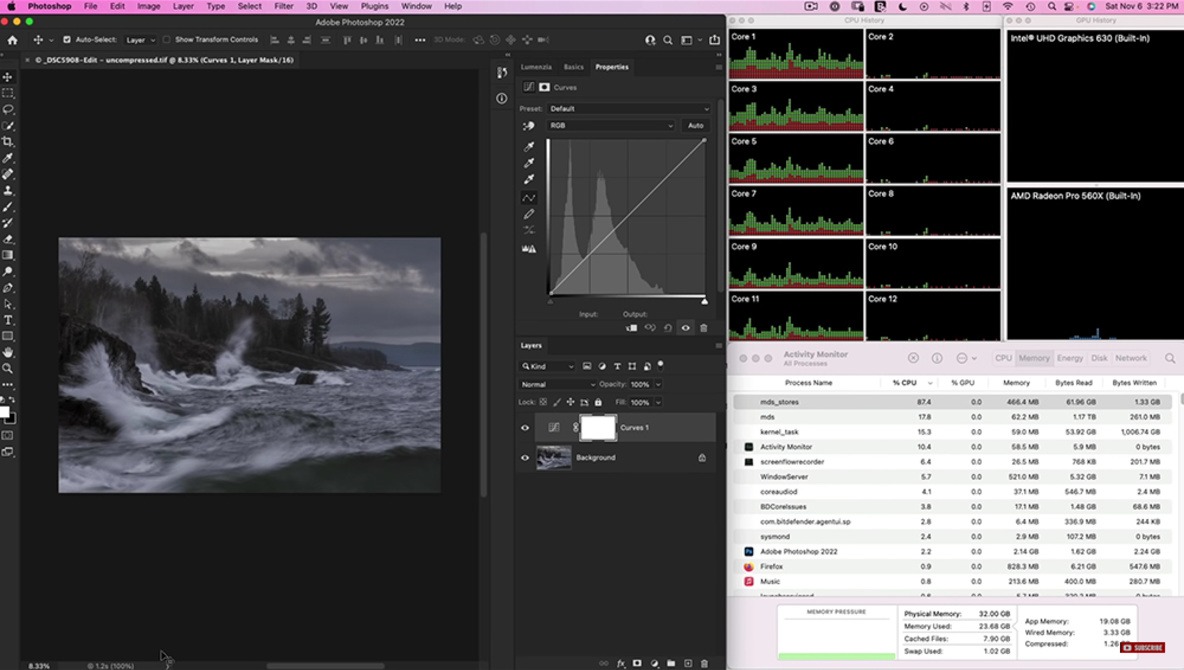
It is no secret that both Lightroom and Photoshop can be resources hogs that do not run particularly quickly, though in fairness, they are also pushing around and manipulating a lot of data. Between your CPU, GPU, RAM, drives, and more, there are a lot of places where an upgrade could possibly speed things up, but of course, you do not want to waste your money. So, what components should you upgrade first? This helpful video will show you some useful tests to help you figure it out.
Coming to you from Greg Benz Photography, this awesome video will show you some tests you can run to figure out where the bottleneck in your Lightroom and Photoshop performance might be. On the topic: one thing that can really help if you are using an older hard disk drive is to upgrade to a solid state disk. If you have a large photo collection, you do not need to drop a ton of money on a huge SSD. For example, I keep my current year’s catalog on an SSD, then move it to a large HDD for archival purposes once the year is over. Check out the video above for the full rundown from Benz.