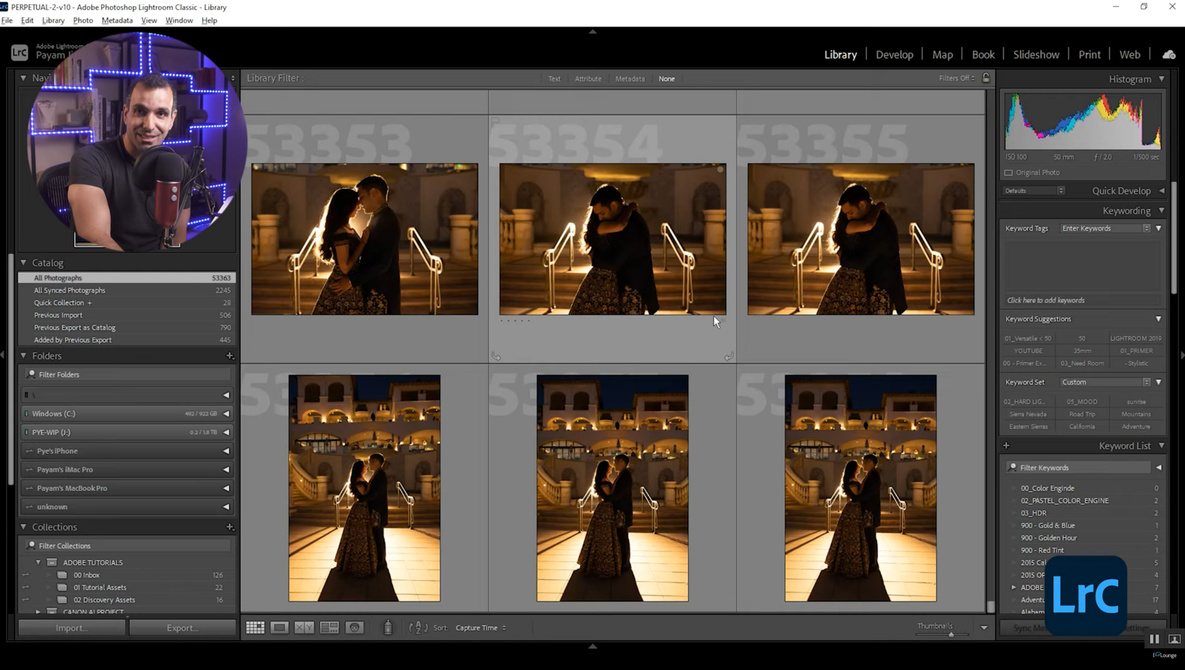
When Adobe Lightroom separated into two clients, there was a lot of confusion over which was the right one for each person. In this video, we get some insight into the differences between the two.
When I first opened the shiny new Lightroom some years back, I immediately balked at the change. I generally embrace change, but when it pulls the rug out from under my workflow, things get messier. I wanted to “nope” straight out of the new client and go back to the version I could use in my sleep. And that’s actually what I did, but for better reasons.
The difference between the two clients is both profound and minimal depending on what you’re looking at. The primary difference is that Lightroom Classic works as it always has with regards to the catalog of your images: it’s locally stored. Whereas Lightroom is primarily aimed at being cloud-based. That is, if you have huge volumes of work — as I do — Lightroom will likely not be the best option for you. However, if you tend to work in smaller batches, Lightroom offers remote access to your images automatically, as well as backups, and a few other useful tools. If, like Pye Jirsa and I, you regularly conduct shoots with anywhere from hundreds to thousands of images each time, you’re most likely going to want to stick to Classic.
Which version of Lightroom do you use and why?
