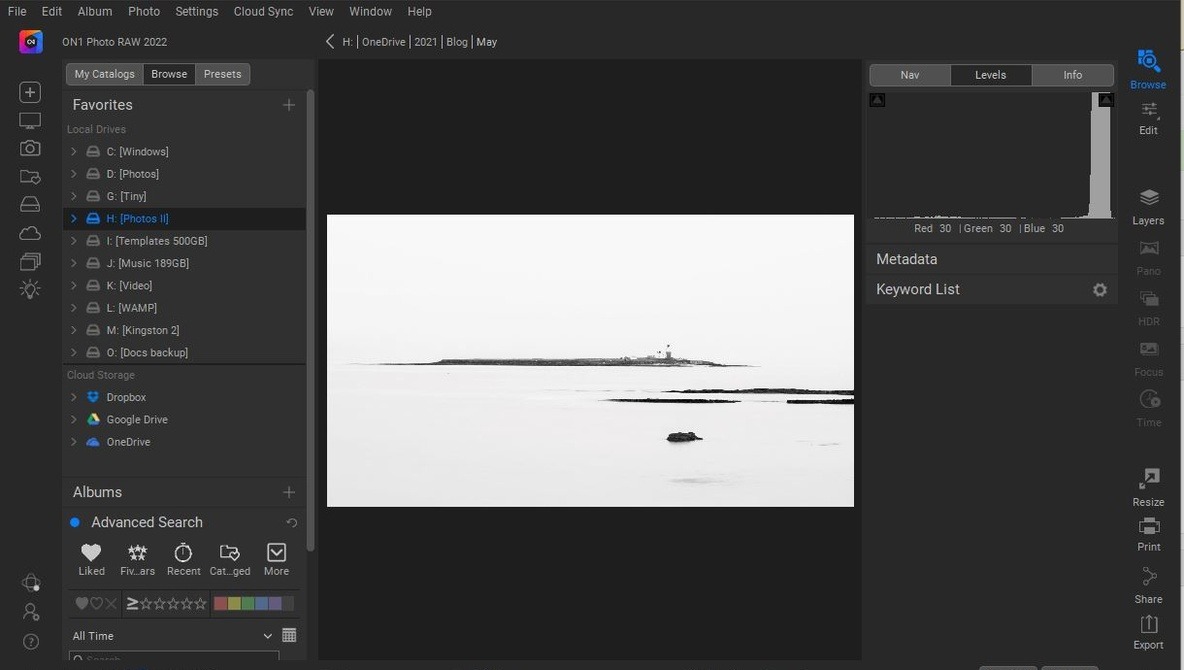
It’s something I’ve been contemplating for some time. Will the Latest Version of On1 Photo Raw 2022 persuade me to finally abandon Adobe? Please help me decide whether I should.
I’ve been on the verge of permanently swapping from Lightroom and Photoshop to On1 Photo Raw for a long time. I’ve used On1 alongside other software for many years, going right back to the early versions of Perfect Effects and Genuine Fractals. It’s come a long way since then and, for a lot of photographers, it has become a viable alternative to Lightroom and Photoshop. I need to decide if I am ready to completely change my way of working.
What is On1 Photo Raw 2022?
I think of each module is the lovechild of other software, inheriting the best aspects of each parent; Lightroom, Photoshop, Affinity, Topaz DeNoise, and the Nik Collection all rolled into one. It’s an asset management, raw development, and photo editing tool with extra bells, whistles, and drums. You can quickly and seamlessly jump between different modules in this single app, carrying out actions that would otherwise be spread over several programs.
Browse Module
The Browse module seems like the result of a fling between Adobe Lightroom and Bridge. You can use it like a file browser, or a catalog to access your folders and images. Pleasingly, when moving from Lightroom to On1, you can import the collections across into On1’s Albums. If you have a large catalog, then it’s a long process, but you can continue working as the changeover progresses.
Edit
The Edit module comprises five features. Following on with the lovechild analogy, it inherited from the best bits of Lightroom and Serif Affinity, after they had a ménage à quatre with Nik and Photoshop:
Develop
The develop feature has raw adjustment sliders that are similar in looks to Lightroom or ACR, but have a far more accurate and gentle touch to them than Adobe’s offering. Most of the sliders are similar to Adobe’s, but with the addition of a midtones slider. If you are a Lightroom user, you can export all your adjustments from there into the develop module.
Effects
When anyone mentions filters in digital editing, I think of the horrible effects available on Instagram. In On1 Effects they are editing tools where you can add fully adjustable, blendable, and maskable layers, similar to Photoshop’s adjustment layers with sensible starting points to work from. Some of these filters do a great job when you have learned how to use them. For example, Dynamic Contrast gives results like the Structure slider is Silver Efex Pro. Not all the filters are my cup of tea nor suited to my style of work – I don’t use textures nor add film grain, nor do I add borders to my photos – but some are tremendous and can add oomph to how your images look.
Sky
Sky replacement is a new feature in the 2022 version. Again, I don’t replace skies. But some people do, so I put it through its paces using the free skies that are provided with the software. It came as no surprise that it worked, as On1 has had impressive masking tools for years. The only time it struggled was when I used a picture of a gray hoist against a gray sky, but this was easily fixed with On1’s Perfect Brush, which I find second to none at finding edges when masking.
A handy hint: Whether using On1 or any editing tool, do take care when changing skies. The replacement sky really needs to be shot at the same angle to the sun as the original photo. Also, the color of the sky needs to match the white balance of the land. Done badly, it looks awful.
While on the topic of masking, this new version brings with it a line mask tool, similar in functionality to Photoshops pen tool. On1 make some fantastic tutorial and support videos, and clicking here will take you to a good one showing how this feature works.
Portrait
The portrait section of On1 Photo Raw 2021 has always been a strong point of the On1 arsenal. It smoothens skin, removes blemishes, whitens and brightens eyes, changes lip color intensity, removes dark shadows beneath the eyes, and cleans teeth better than any toothpaste. You can also independently change the sizes of the eyes and slim down the face. Its automatic face detection makes the processing easy, and that works better than in previous versions. After running a selfie through it, I ended up almost good-looking, which is some achievement. However, I decided on using someone far better looking in the following screenshot.
Local
You can apply layered adjustments to local areas of the image, applying masks to select the areas you want to adjust.
Other Features
New Time-lapse
Added to their panorama stitching, HDR making, focus stacking, and fractals-based image resizing features, On1 has added time-lapse to the software.
This was one of the features I was looking forward to. It had been my intention to go out and shoot one for this review, but I ended up in hospital, and then someone on my ward had Covid, so I now have been told to self-isolate for a fortnight. Sadly, I cannot leave the house.
However, I did stitch together a series of unrelated photos, and it produced an HD MP4 very quickly indeed. The new tool detects if the camera is jogged and can filter out misaligned frames. It also detects changes in exposure and can even them out automatically, making day to night videos possible.
If you download the free trial of On1 Photo Raw 2022, and create a time-lapse with it, it would be great to see the results. Post them in the comments.
NoNoise AI Integration
There is now full integration of On1’s NoNoise AI into On1 Photo Raw. I reviewed that software recently here.
Photoshop Plugins
A big change is that Photoshop plugins now work with On1, or will do very soon when DxO fixes a glitch that stops Nik Silver Efex Pro and Viveza from opening from it. This is a major contributing factor to me being very tempted to abandon Lightroom. I use Silver Efex Pro for my black and white conversions, so I will wait until DxO has fixed that.
Exporting
There is a great deal more flexibility in the export dialog box, including changes to the ability to rename the files in different ways. This is a big improvement over the previous versions.
Backup Up Data
On1 Photo Raw 2022 now includes a data backup facility, keeping your data safe should you have a system failure.
How to get On1 Photo Raw 2022
Those who subscribe with monthly payments will receive this update automatically. If you bought the perpetual (one-off payment) license of a previous version, you will need to buy an upgrade. The mid-year update will come free.
The price of the product is competitive, and nearly half the cost it was a decade ago. Furthermore, you can buy a perpetual license (a one-off fee that lasts forever); a lot of photographers still object to paying a subscription fee for software and so this is an attractive option.
The subscription is a fraction more than the Adobe Photography Plan, but with the On1 subscription, you are also getting their NoNoise AI, which I reviewed a few weeks ago. The plan comes with 1 TB of storage that also syncs with the On1 Mobile app, and a host of extra presets.
On1 Photo Raw 2022 can be opened directly from Lightroom. However, in line with other Photoshop plugins, you now must buy the modules you want if you want to access them from Photoshop and other apps. A rundown of all that is new with On1 can be seen in this video.
Pricing options can be seen here.
What I Don’t and Do Like
At first sight, On1 can look like a one-click fix program. Indeed, it can work like that; it comes with lots of presets. That’s great for those taking their first steps into digital development and editing. However, it is in fact also a sophisticated and very capable program that more than holds its own against the competition. Furthermore, it makes the workflow fast.
I really like the speed of this software. Switching between modules is instantaneous. Consequently, the On1 process is much, much faster than with Adobe Lightroom and Photoshop. Furthermore, the software is aimed solely at photographers, a lot of tools in Photoshop aren’t and can get in the way.
A few people faced glitches with previous versions of On1 Photo Raw. On occasions, the software ran slowly for me too, which was frustrating. But On1 staff told me they had done a lot of work to fix this, and so far, as I put it through its paces, it is running smoothly on my computer.
There have been a couple of folk moaning online about having to pay extra for the On1 modules to work as plugins for Photoshop. However, that is a policy in line with other plugin providers, and On1’s cost less than both the Topaz bundle and the Nik Collection.
The subtle controls of the raw sliders seem more accurate than Lightroom. Additionally, that I can import my Lightroom adjustments into Photo Raw along with the collections, makes the process of permanently swapping over very tempting.
The other thing I like is the development results. I don’t like declaring the way photos look to be better or worse, but just different. The results from On1 are different from Lightroom, Affinity, and Capture One, which also have their own unique looks. As I mentioned in a previous article, being different is a good thing.
So should I take the plunge and swap? What do you think? I would be glad to hear your advice.
