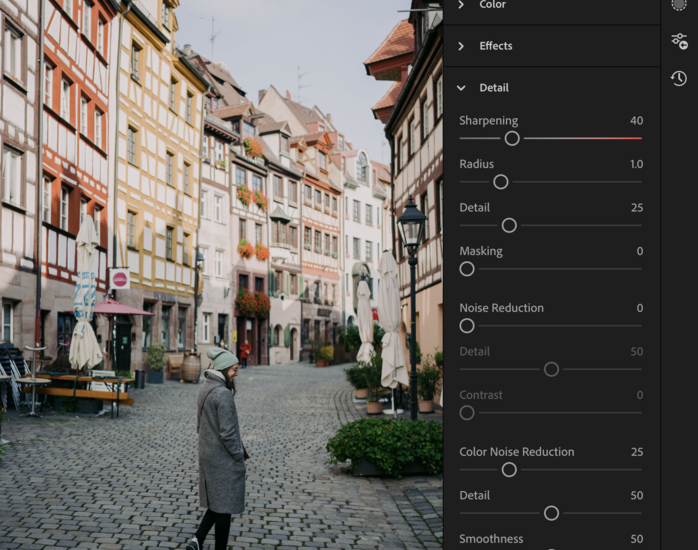It’s a simple question with a (not so) simple answer: can Adobe Lightroom on the iPad give you everything you need to edit your photos?
Before I dive in, trying to answer this question for you, I’ll share what my experience has been like so far. For the first time since COVID-19 hit, I was planning to travel out of the area where I live, and I wanted to be able to back up my photos from my memory card while also being able to cull through them and, if the opportunity arose in my travels, edit some of the photos as well. I considered bringing my 16” Macbook Pro since I didn’t already have an iPad, and I worried that learning an entirely new Lightroom setup would mean that I could not lean on my established and (what I would consider) efficient workflow. At the end of the day, however, I decided against lugging around the heaviest laptop Apple makes in favor of a much lighter and much more portable substitute. Before diving into the specifics, I am very happy with my purchase, and even though I’ve been home for a couple of weeks, I have not once used my laptop to edit photos – opting instead for my 11″ iPad Pro.
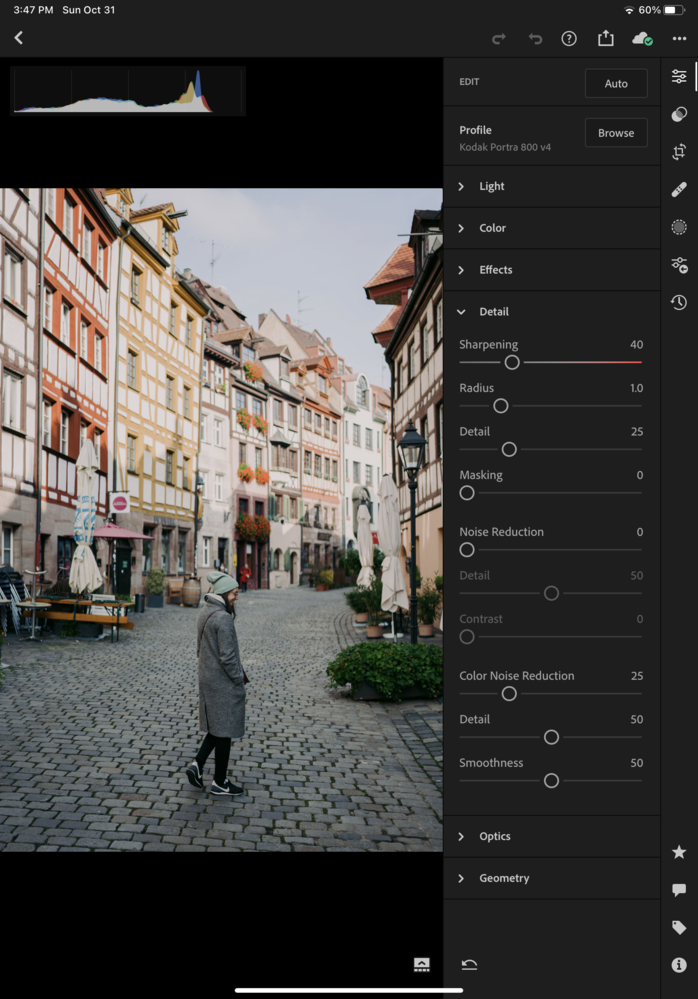
Apple iPad Pro and Adobe Lightroom
The answer to the standing question, is quite simply: “it depends.” For every photo I took on my trip, editing on the iPad met every need I had. Sure, there are things that Lightroom on the iPad cannot do that can be done on a laptop or desktop. Those limitations just did not affect any of my photos on this particular occasion. So, let’s start with what the iPad version of Lightroom (i.e., mobile version of Lightroom) can do. To start, let me just say that almost everything you can do with Lightroom Classic can be done with the mobile version of Lightroom. There are a few things that Lightroom Mobile cannot do, though those few things can be quite important for many photographers.

Editing Tools in Both
- White balance (temperature and tint)
- Light (exposure, contrast, highlights, shadows, whites, blacks)
- Tone curve (overall and red, green, and blue channels)
- Color (vibrance, saturation)
- Texture and clarity
- Hue, saturation, and color
- Color grading
- Texture, clarity, dehaze, and vignette
- Sharpening and noise reduction
- Healing brush
- Selective editing (radial filter, linear filters, and selective brush)
Editing Tools Not Available in Lightroom Mobile
- Luminosity masks
- HDR photo merging
- Panoramic photo merging

Will Lightroom on the iPad Be All You Need?
If you are the kind of photographer who very regularly needs or wants to use luminosity masks, then using only an iPad just will not work for you. The same thing goes if you regularly merge photographs. I suspect that this shortcoming disproportionally affects landscape photographers, where these techniques are quite common. Should these techniques not be a make-it or break-it for you, I would suspect that you would find a lot of enjoyment in editing with the iPad. Before I picked up the iPad, I wasn’t sure if I would enjoy the editing process as much as I do on the computer because I was worried that the raw files from my Sony a7R II would be too much for the iPad and I would experience some lag in the editing process or that Lightroom mobile would be too different from what I know. I also worried that I would dislike drawing on the photo itself when using the selective brush.
Long story short, I had nothing to worry about. Lightroom reacts very fast to all edits, perhaps even faster than my MacBook Pro. Being able to engage with the photo more via the touchscreen was great and helped to make me feel more connected to the process. Further, though Lightroom Mobile is a good bit different from Lightroom Classic, it is much more alike than it is different, so it was not at all difficult to switch between the two. Lastly, one thing that made the experience better was the fact that the Lightroom profiles I so regularly use on my computer were also available to use on Lightroom mobile.
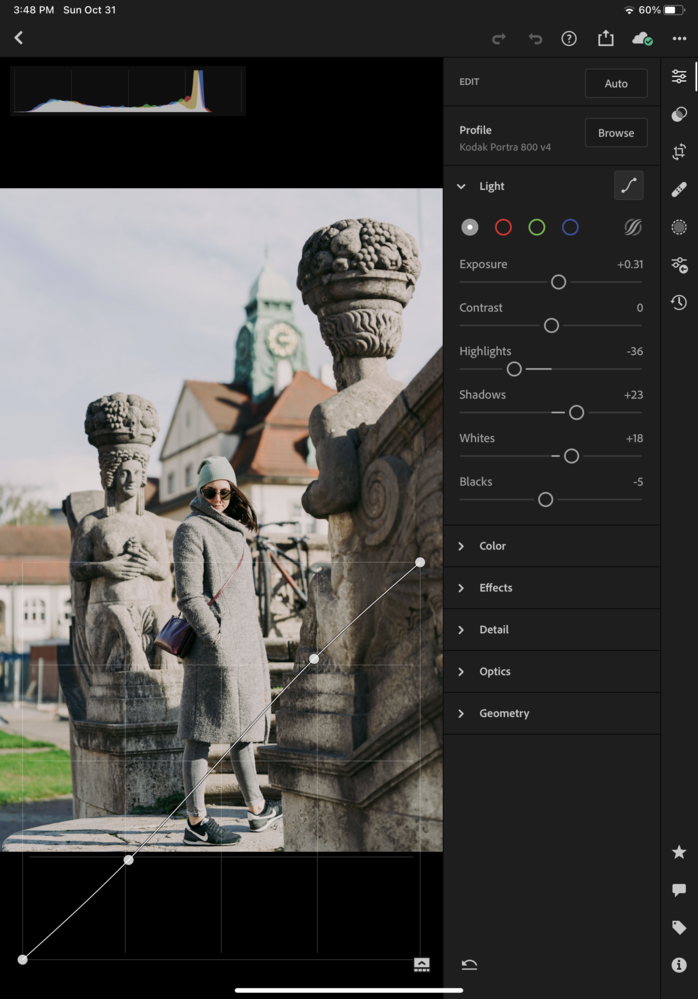
Other Benefits Not Related to Photography
With all of this talk about Lightroom, one might think that it is the only reason that you may like and appreciate getting an iPad, but that is not true. If you find yourself on planes often enough, being able to download movies and shows for offline viewing can come in clutch. Just about every streaming service (if not all of them) allow you to do this with most or all of their content. When you travel enough, you’re bound to have frustratingly long delays here or there, and being able to have viewing content to stave off the frustration and boredom is quite nice.
In addition, should you have a subscription to Adobe Photography subscription, you also may have Adobe Fresco, which is a blast. If you’re more talented at drawing and painting than I am, you may be able to make some wonderfully creative work. If you’re more like me and prefer to “draw” on tracing paper rather than from scratch, you can load in a photo and draw over the photo, turning the layers on and off like you would in Photoshop. The result is a great, creative way to spend time that gives you another outlet to appreciate some of your photographs.
Conclusion
I can highly recommend an iPad equipped with Adobe Lightroom for your photo editing needs. That said, it would likely be better to supplement a laptop or desktop as there are a few limitations that may hold you back in select instances – this is particularly true if you are a landscape photographer and regularly merge photographs or utilize luminosity masks. For me, it is much better option for traveling option compared with my 16” Macbook Pro because of the size and weight. In the future, once I try other apps for editing photos, I suspect that I may like it even more.
What about you? Have you used an iPad for photo editing? How do you think it compares with using a laptop or desktop?