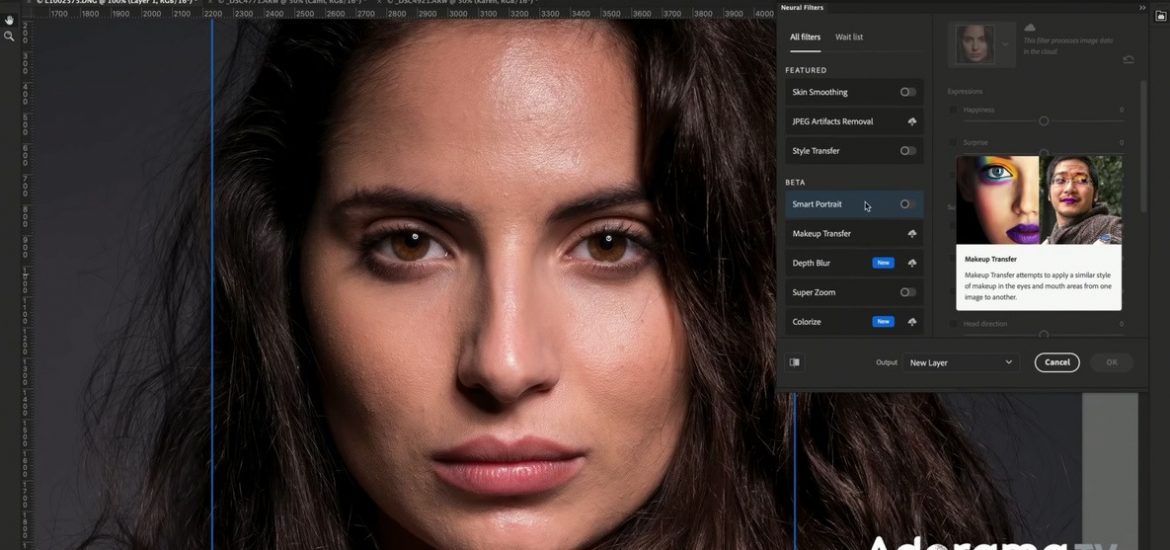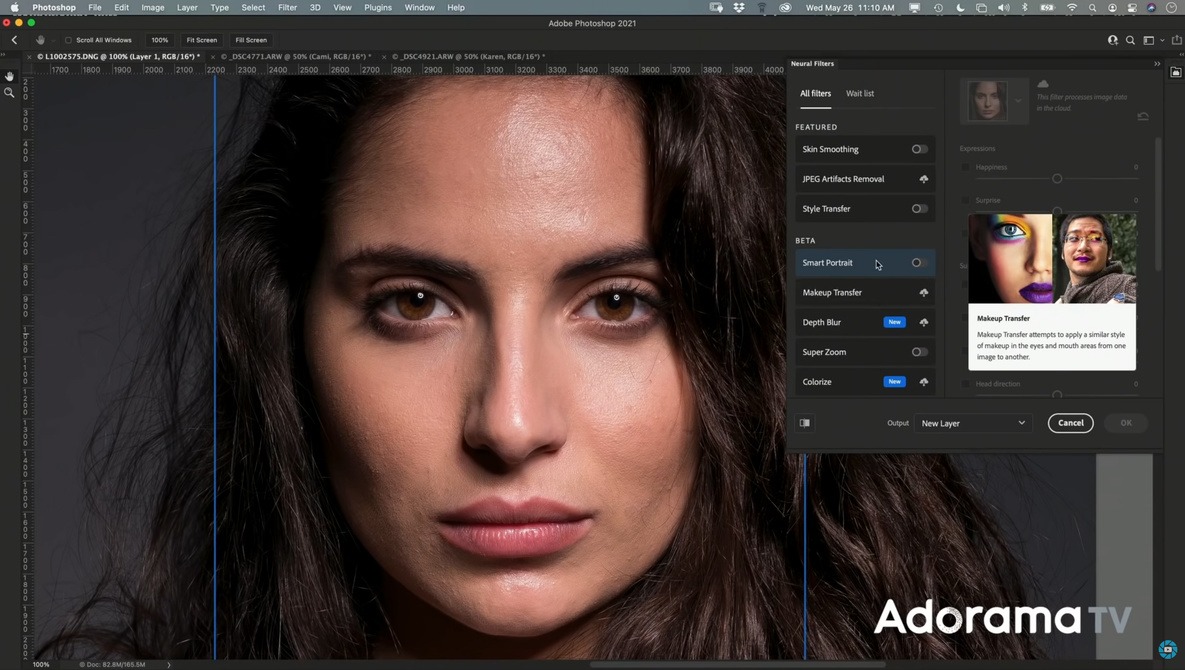
Some of the most dreaded jobs in image editing and retouching have become significantly easier in the last few years. These newest Photoshop features simplify several such tasks and can speed up your workflow.
As I mentioned in a recent article, I have been using Adobe Photoshop for more years than I would like to admit. I started using the software to create GUIs and graphics, then digital art (I should have stuck at that until 2020 and ridden the wave to my own private island!), and finally photography. There have been tasks that I absolutely loathe and thankfully, they have become much easier. This is almost entirely due to the gradual evolution of the software.
However, the evolution is almost revolution when it comes to the buzzword features of the last year: Neural Filters. This A.I driven toolset allows for you to automate some of the most time-consuming tasks, particularly when it comes to portraiture. When I was first learning how to retouch skin, I would blur it and do all sorts of horrid methods. Then gradually I made my way over to frequency separation, before finally settling on dodge and burn layers. Nevertheless, not every portrait is a beauty image and not every portrait requires that level of retouching. For events like weddings, sometimes you just want something quicker and just as effective, and Neural Filters have some great solutions for editing skin.
What Photoshop tools have been the greatest quality of life improvement for you?